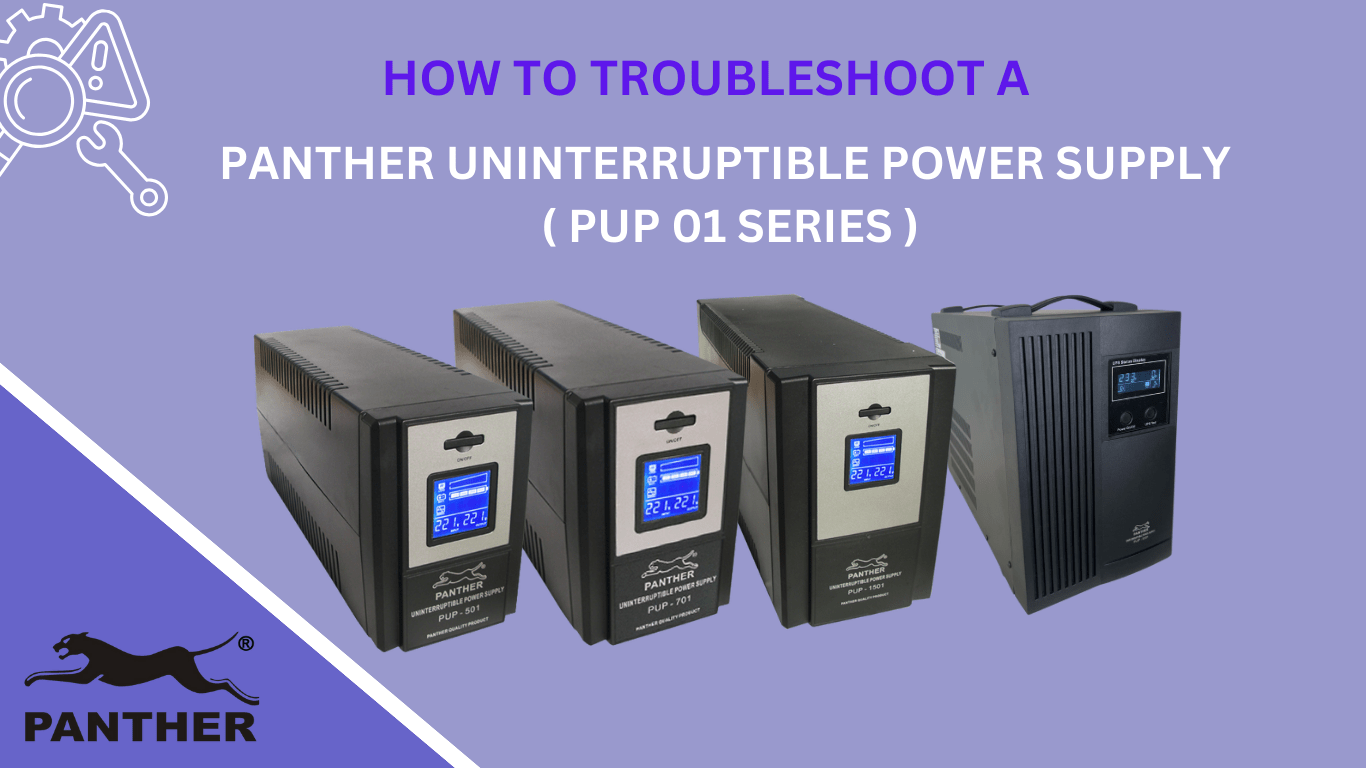
Table of Contents
- How do I set up my Panther UPS?
- How will I know if my UPS is powered on?
- How do I charge my UPS battery?
- How will I know if the UPS battery is still charging or fully charged?
- Troubleshooting techniques to identify root cause of issues
- Why do I hear beeping sounds from my UPS?
- How come the output voltage of my UPS is higher than 220v?
- My Panther UPS (PUP) concern is not covered by this article, what do I do?
Did you recently buy a Panther Digital Uninterruptible Power Supply? You’re in luck, because it’s a thing of engineering beauty.
Uh oh, but it’s acting up? Don’t panic. We’re here to help you troubleshoot. For your reference, we’ve provided an illustrative diagram below indicating the different parts of your Panther Digital Uninterruptible Power Supply (PUP) unit, and the meaning of each LED display symbol

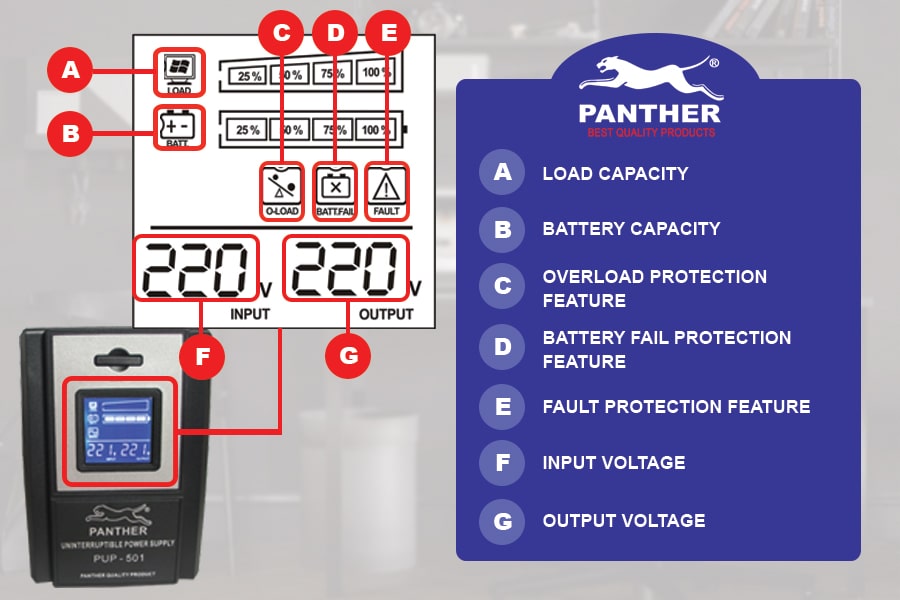
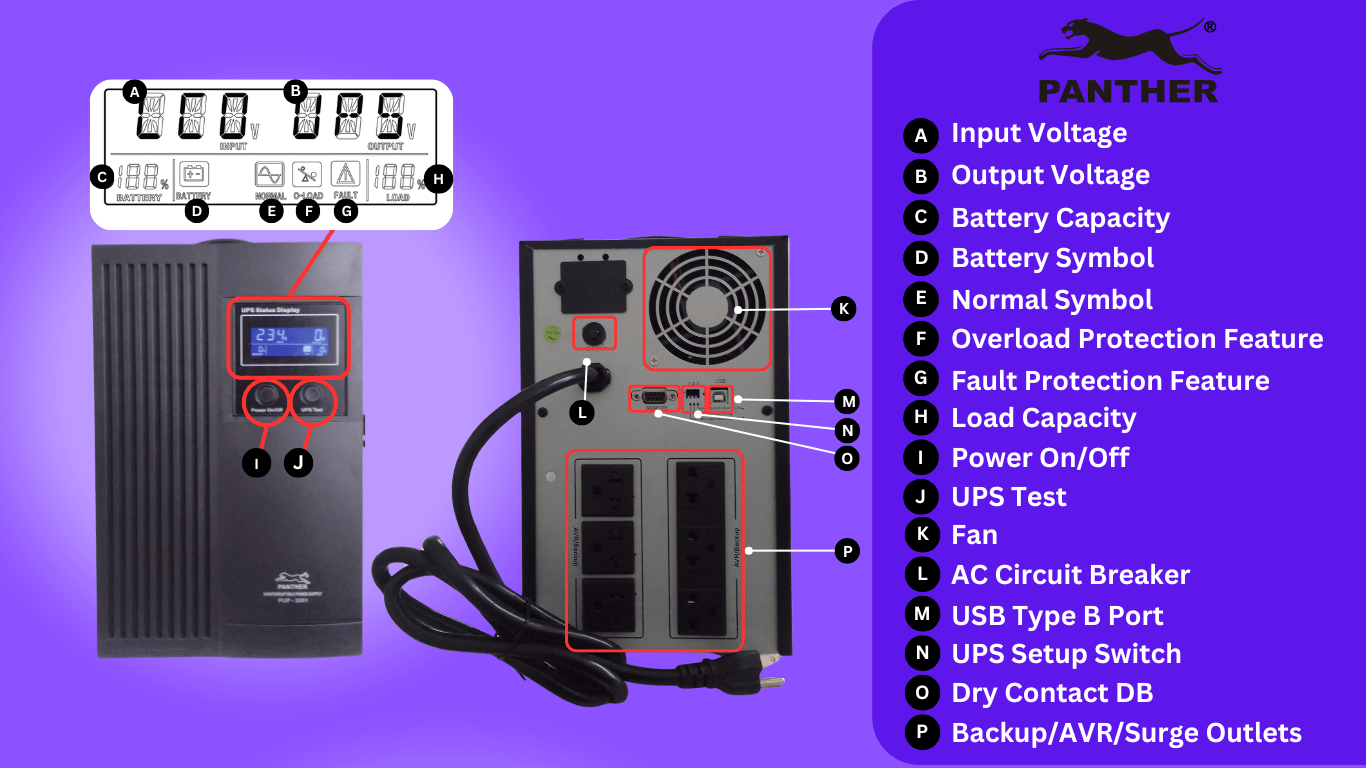
Today, we’ll be going through common questions customers have as they use the Panther Digital UPS. We hope it helps you!
How do I set up my Panther UPS?
The Panther UPS is incredibly easy to set-up – simply plug and use!
Step 1: Plug in the UPS into a verified grounded 3-wire wall outlet.
Step 2: Fully charge the UPS battery for 10-12 hours before use, or as indicated
Step 3: Connect your equipment to the BACKUP outlets
Step 4: Test if the UPS backup function is working
How will I know if my UPS is powered on?
Long press the power switch until you feel a ‘click’ under your finger and the Digital UPS’ LED meter lights up (indicating it is turned on).
The advantage of this digital LED meter is that you can see right away what’s going on with your UPS. When the UPS is on, you can see the following symbols.
- If the screen flashes “UPS OFF”, then the unit is OFF. Long press the power switch until the unit turns on
- If the screen shows the ‘normal’ symbol, the unit is ON and in AC mode (meaning it draws power from the wall outlet)
- If the screen shows the ‘battery’ symbol, the unit is ON and in Battery mode (meaning it draws back-up power from the PUP battery)
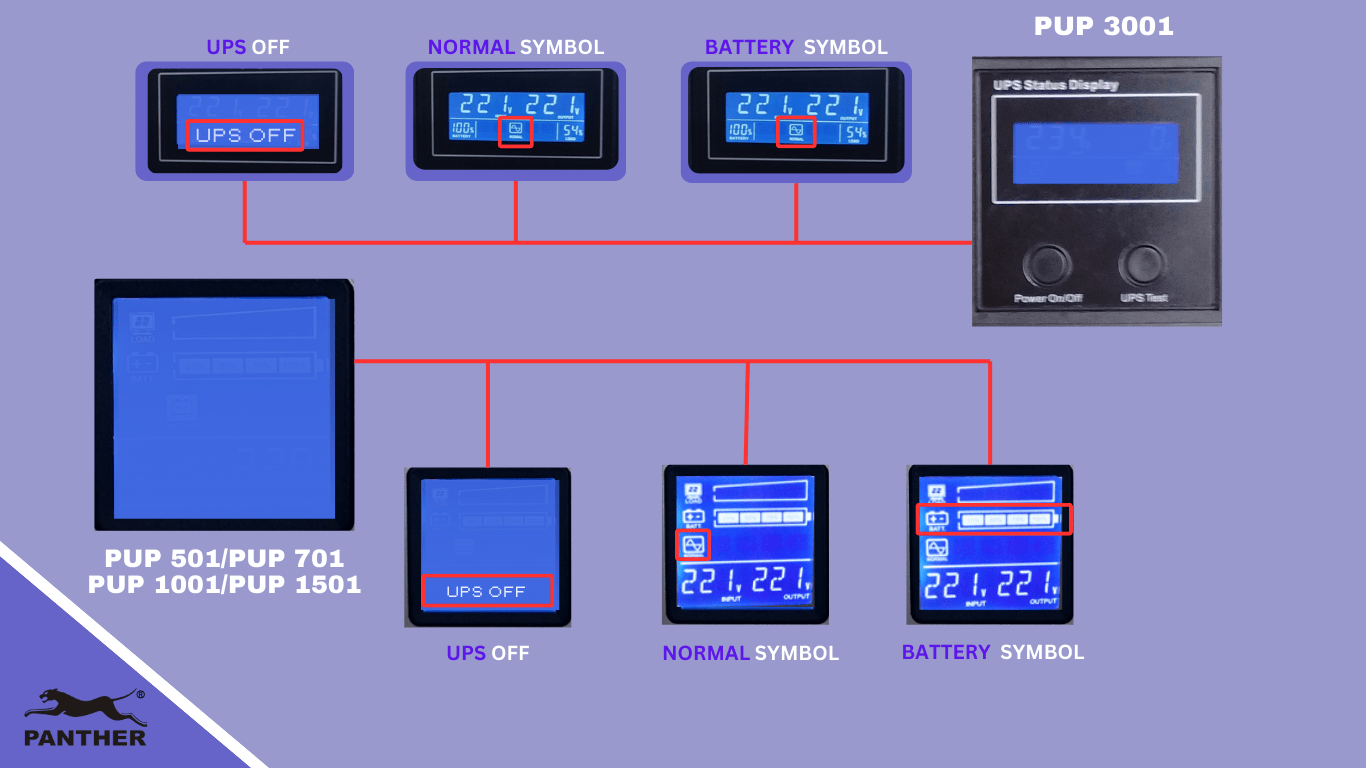
How do I charge my UPS battery?
Upon plugging your Panther UPS to the wall outlet, it will automatically enter a charging state since it is connected to AC power (wall outlet). For initial charging, do not plug any equipment to the UPS, and keep the UPS plugged into the wall outlet for ~10-12 hours to achieve full charge, or as indicated. You should notice the battery percentage on the digital LED meter slowly increasing as hours pass, which indicates that the battery is being charged.
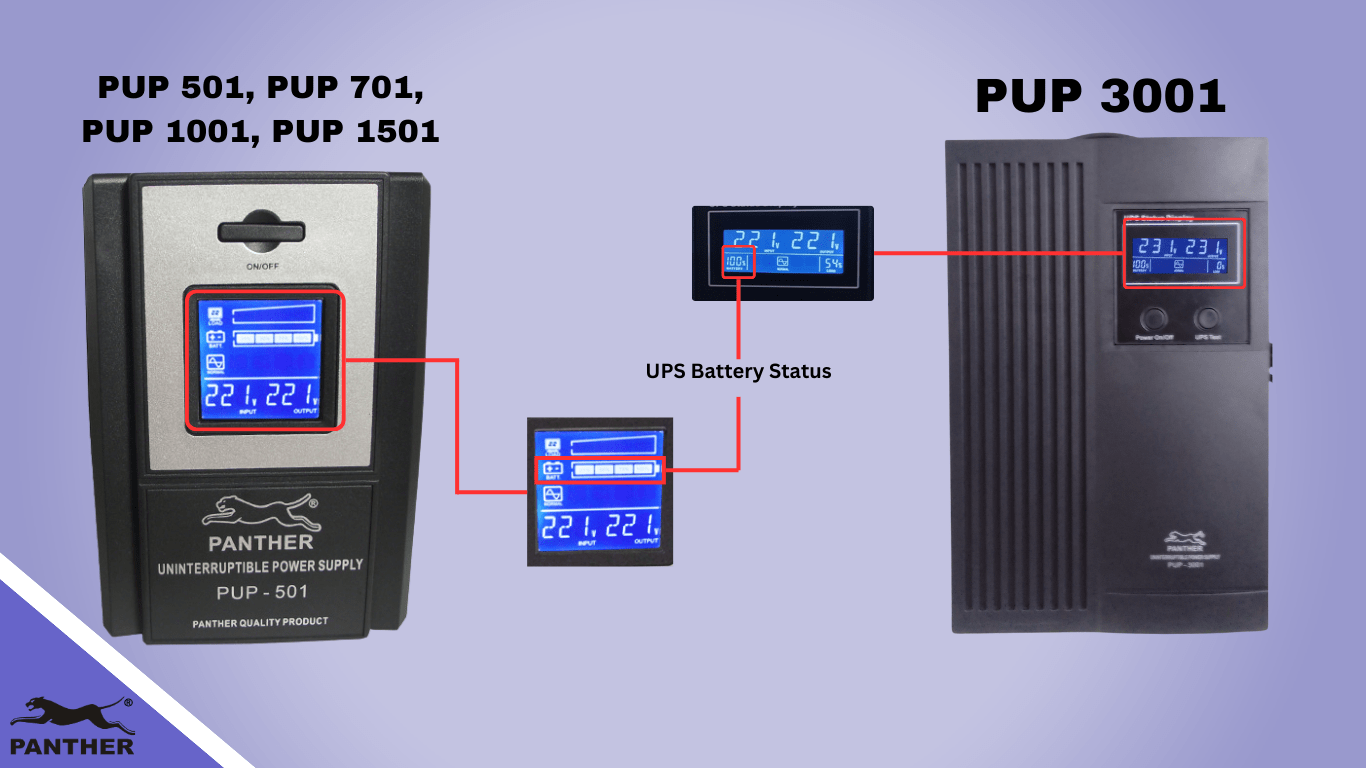
How will I know if the UPS battery is still charging or fully charged?
The digital LED meter will show the percentage of the battery remaining. This will help you check if the battery is fully charged and/or the state of your battery.
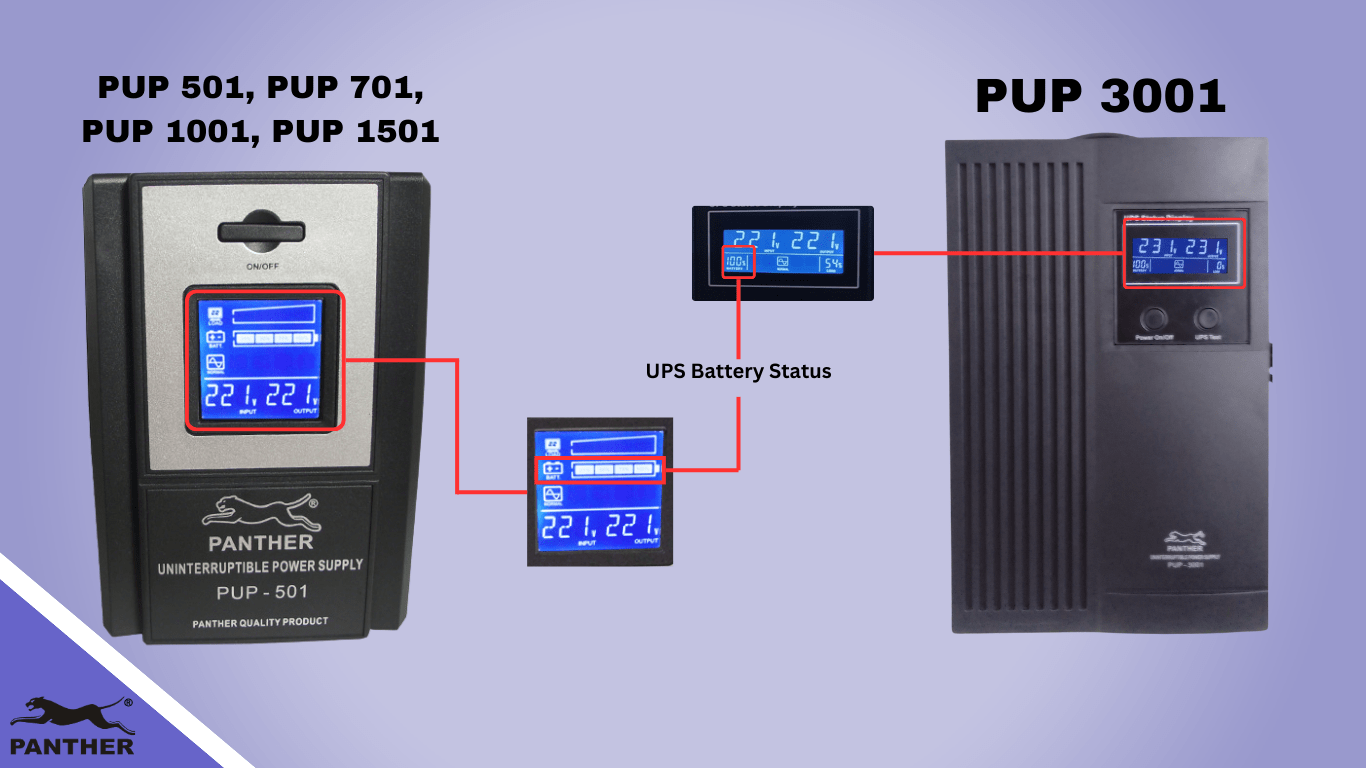
Troubleshooting techniques to identify root cause of issues
Here are some troubleshooting techniques you can utilize in case you encounter problems with your Panther Digital UPS:
My UPS won’t turn on.
- (For select PUP 501, PUP 701 and PUP 1501 models) The Panther Digital UPS considers a load less than 25 Watts to be “No Load,” and this will trigger the No Load Shutdown Function. As such, when the plugged-in load (e.g. cellphone) is less than 25 Watts, then the UPS will automatically turn off.
- However for PUP 3001, you can turn off this “No load” setting through the UPS Setup Switch
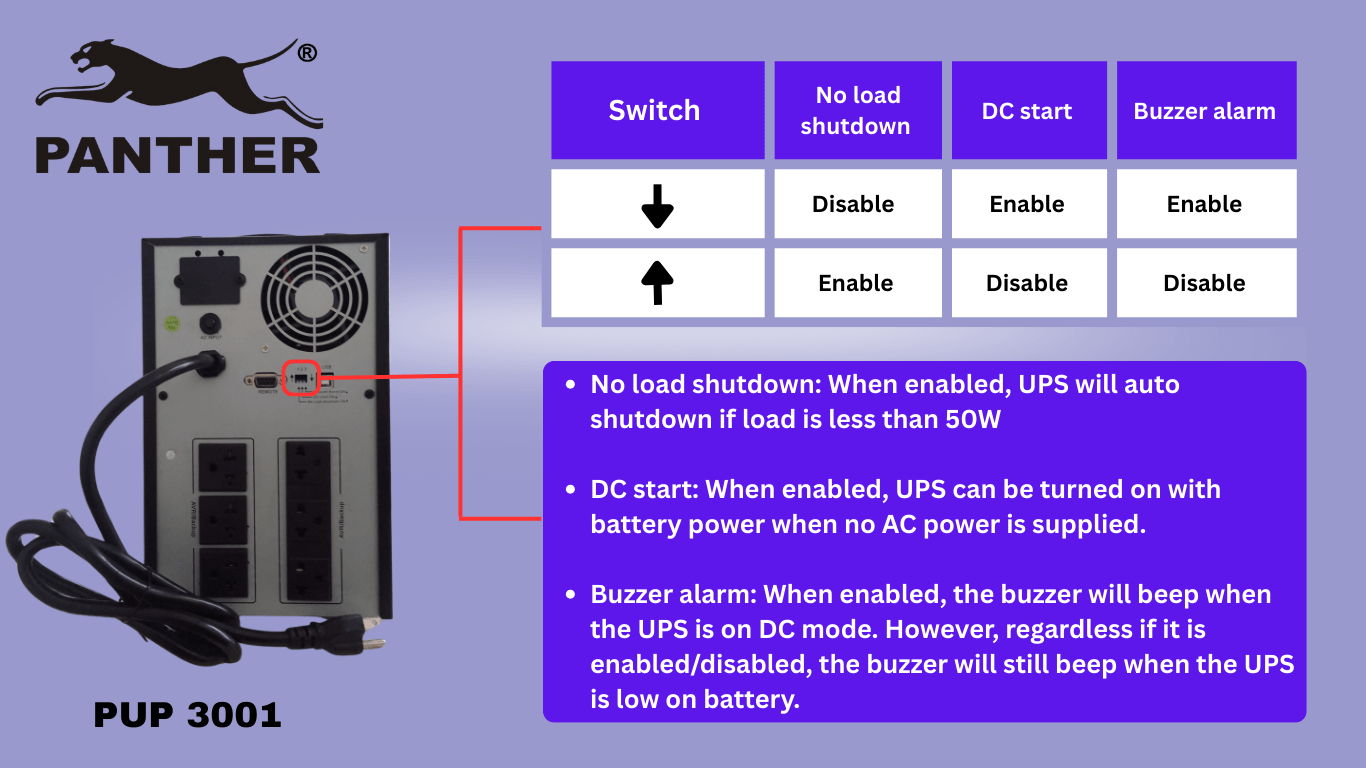
- If the UPS won’t turn on, this could be because your battery is no longer in good condition and is unable to hold the charge. A poor condition battery will not be able to charge from the AC connection, and this will prevent the UPS from turning on.
My UPS is always on battery mode
The following troubleshoot methods can help determine the reason behind this phenomenon:
- Check the power cord if it is plugged in tight to the power outlet.
- Check if the power outlet is working, by plugging in another equipment (e.g. an electric fan) to see if it turns on when plugged in.
- Check the circuit breaker to see if it has been tripped due to overload. When tripped, the circuit breaker (found at the back panel of the UPS) will rise up slightly, and you will experience resistance when pushing the circuit breaker to reset.
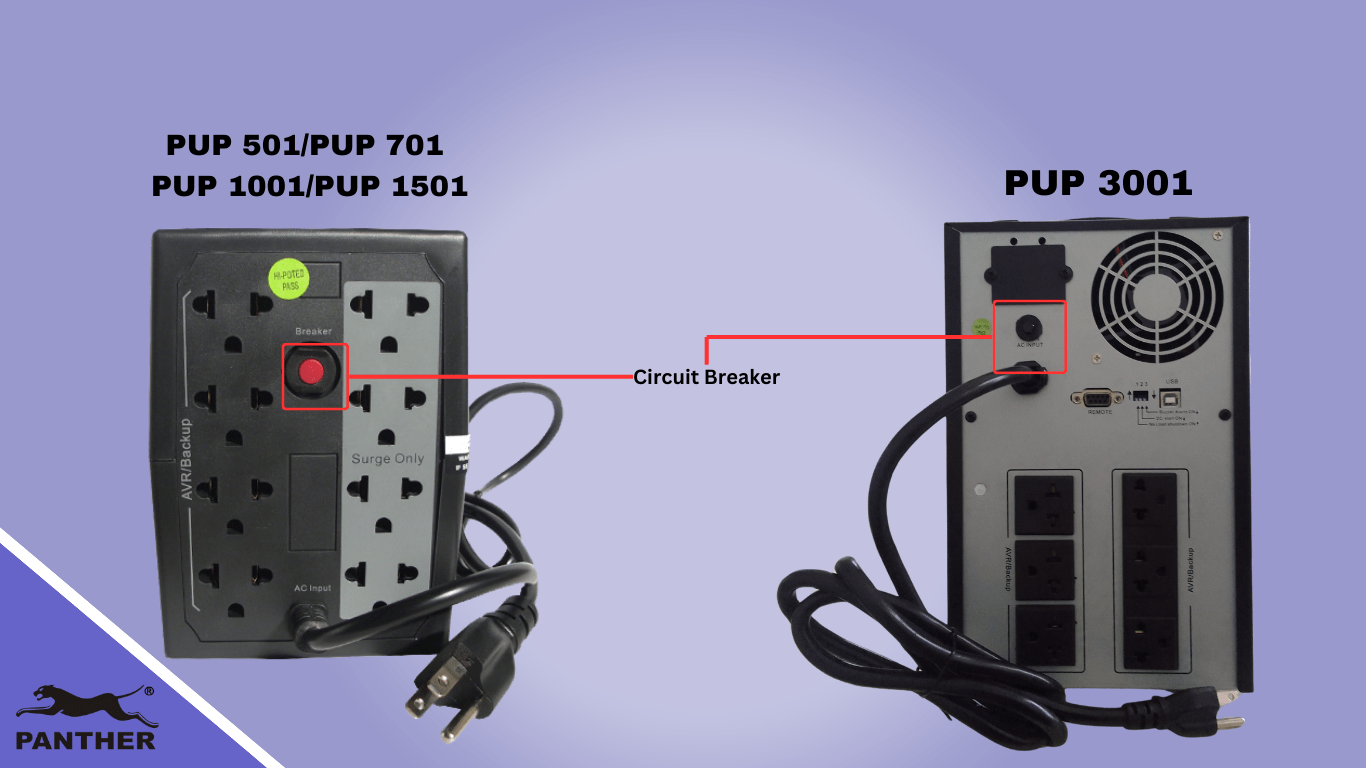
- The line voltage for the UPS should be within the rating specified. The input voltage for Panther UPS ranges from 154V to 275V. If your supply voltage is lower or higher than the specified rating, it will automatically switch to battery mode, in order to protect your UPS from voltage fluctuations (as the built-in AVR is only able to regulate within the indicated input voltage range).
During a power outage, my UPS only stays on for a few seconds or minutes.
- The PUP’s run-time ranges from 6 to 20 minutes, and is dependent on the UPS battery condition and the total power load of the equipment plugged into the UPS.

- If the run-time you experience is less than the stated time, this could be because:
- The battery is not fully charged. Recharge the battery for at least 5-6 hours. If it is newly purchased, charge the UPS without any device plugged into it for at least 10-12 hours.
- The battery is no longer in optimal condition. Note that PUP batteries are consumable, and they naturally degrade over time and when in use. We recommend replacing the battery every 2 years or once you start noticing changes in its ability to provide backup power.
My UPS did not provide backup power when a power outage occurred
Reason #1: The equipment was plugged into the SURGE PROTECTION OUTLET (only for PUP 501, PUP 701, and PUP 1501)
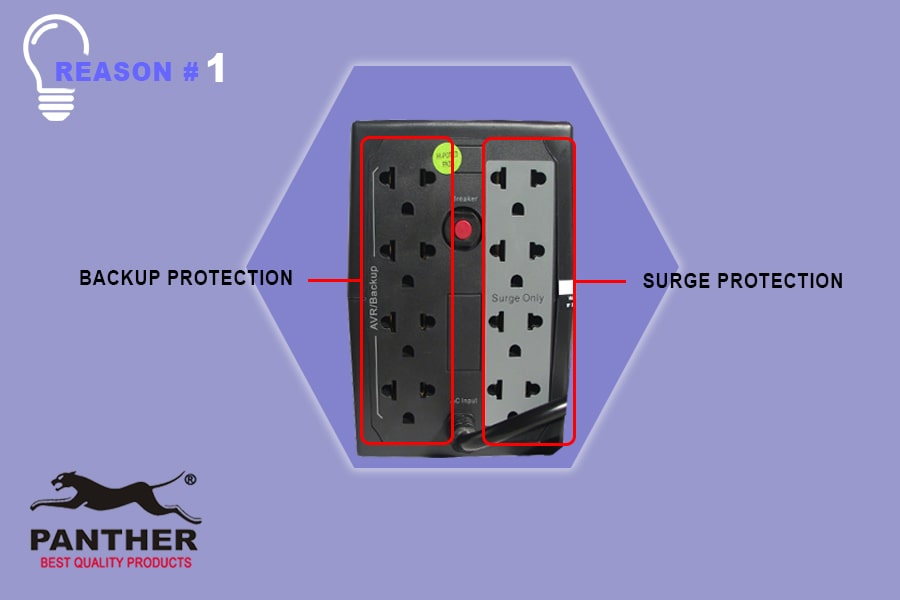
- Check to make sure your equipment was plugged into the BACKUP outlet. Remember, only the BACKUP outlets are UPS and AVR-protected. On the other hand, the Surge Protection outlets of the UPS act purely as an extension cord with voltage surge protection only, and will not provide UPS Backup in case of a power outage.
Reason #2: The UPS is low on battery
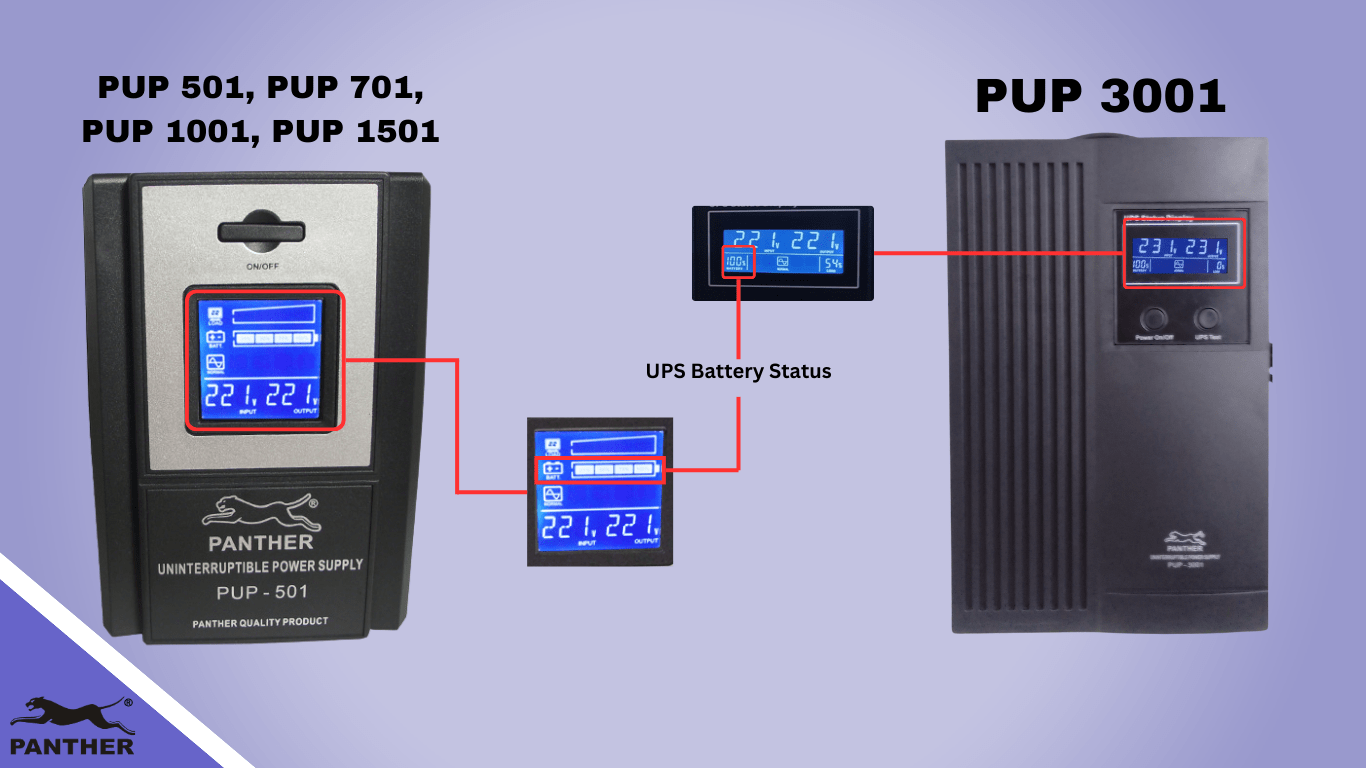
- You will know the UPS is low on battery when the battery percentage is less than 25%. If so, please unplug all equipment connected to the UPS, then fully charge your UPS for ~10-12 hours by plugging it into a working power outlet.
- Keep in mind that the UPS battery is what supplies power to your equipment during a power outage, so when low on battery, it will not be able to do its job
Reason #3: The power requirements of the equipment plugged into the UPS far exceeds the rated capacity of the UPS.
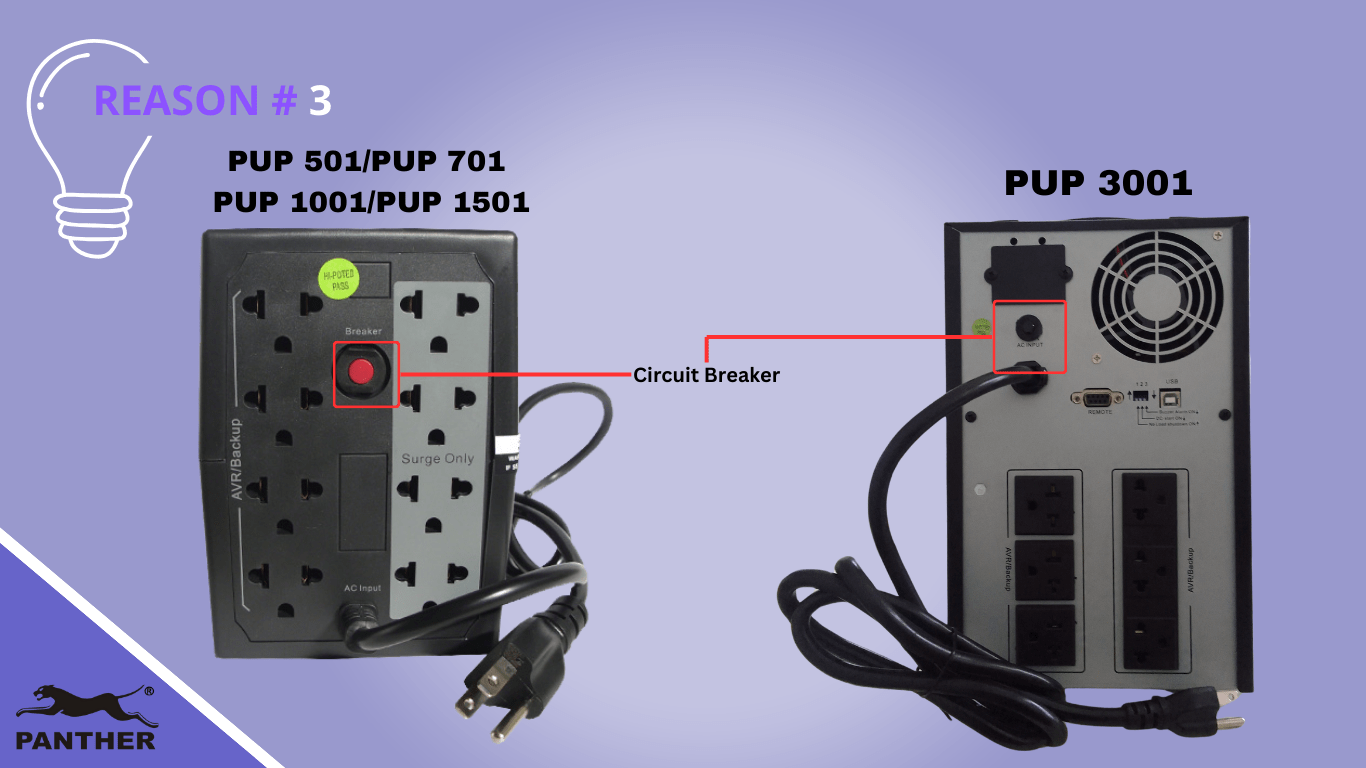
- Because the UPS would not have enough power to handle all these plugged in equipment, the circuit breaker will trip as part of its overload protection function.
- When tripped, the circuit breaker (found at the back panel of the UPS) will rise up slightly, and you will experience resistance when pushing the circuit breaker to reset.
Reason #4: The UPS’ battery may already be defective.

- For PUP 501, PUP 701, and PUP 1501: You will know that your battery needs to be checked if the digital screen shows ‘battery fail’ symbol. Unplug all equipment connected and consider to have it serviced.
- Remember, the UPS battery, like all batteries, is a consumable component which become less effective in the long run. To have the battery replaced, you can take advantage of Panther’s Lifetime Service Warranty to replace the battery. Servicing will be free of charge, and the replacement battery will be charged at cost.
Why do I hear beeping sounds from my UPS?
Continuous beeping sound
Continuous beeping sound indicates your UPS is in overload condition, meaning the plugged-in equipment’s total power load exceeds the UPS capacity. To avoid this, do not plug in devices that exceed the UPS rated capacity. See the maximum load capacity for each Panther UPS Model.
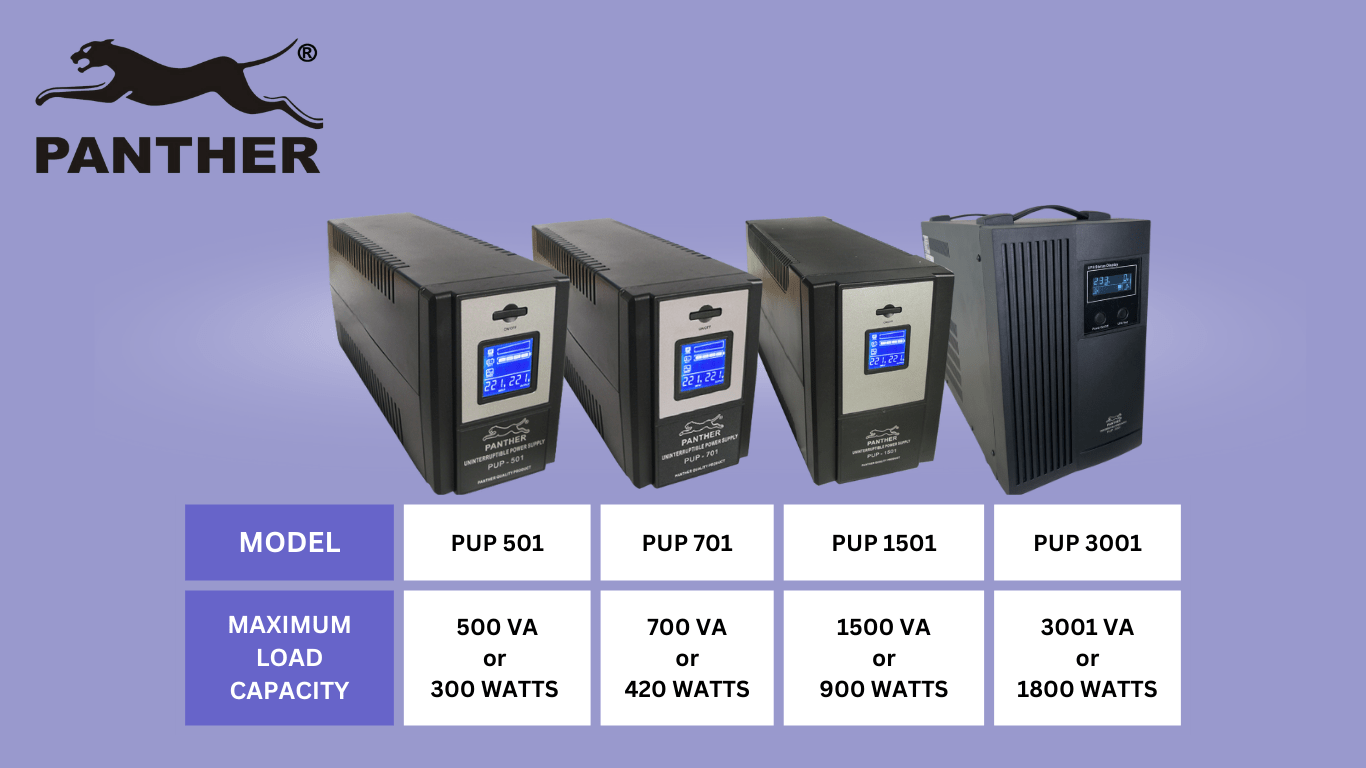
You will also see in the digital LED meter that the UPS is in overload condition when it flashes the ‘overload’ symbol. To fix this, simply unplug your equipment, then reset by pressing the circuit breaker found at the back panel of the UPS.
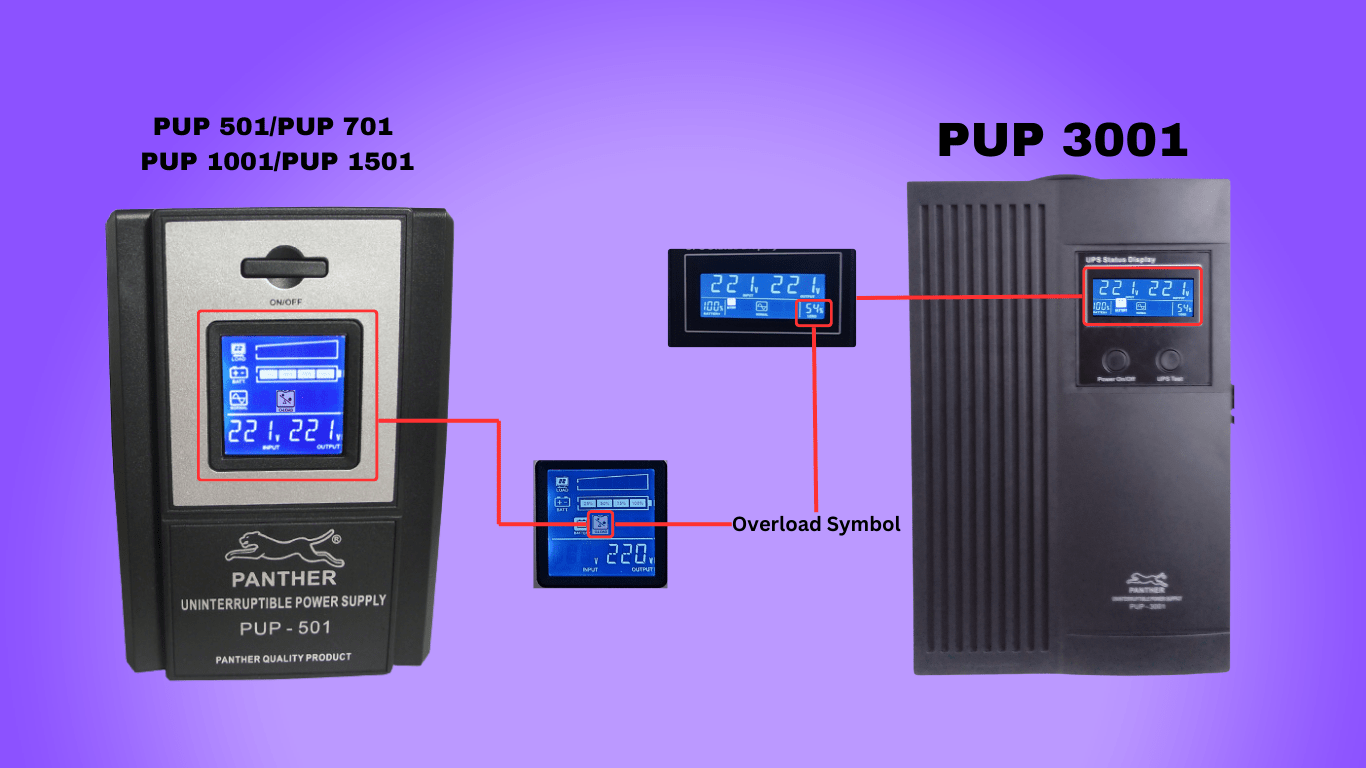
Beeping twice
The UPS is in battery mode if you hear it beep twice every once in a while. This serves as a warning sound to let you know the UPS battery power is being consumed, so you should start to save your files and shut down the plugged-in equipment. The average run-time (amount of time the UPS battery can power the plugged-in equipment) of the Panther UPS is 6-20 minutes, but this may be shorter depending on the UPS battery condition and the total power load of equipment plugged into the UPS.
For PUP 501, PUP 701, PUP 1501: You can silence the sound alarm by simply pressing the ON/OFF main switch once. To restart the sound alarm, you can press the ON/OFF main switch again.

On the other hand, for PUP 3001, you can adjust the setting for the buzzer alarm through the UPS Setup Switch
- When this function is enabled, the buzzer will beep when the UPS is on DC mode.
- When this function is disabled, the buzzer will not beep when the UPS is on DC mode.
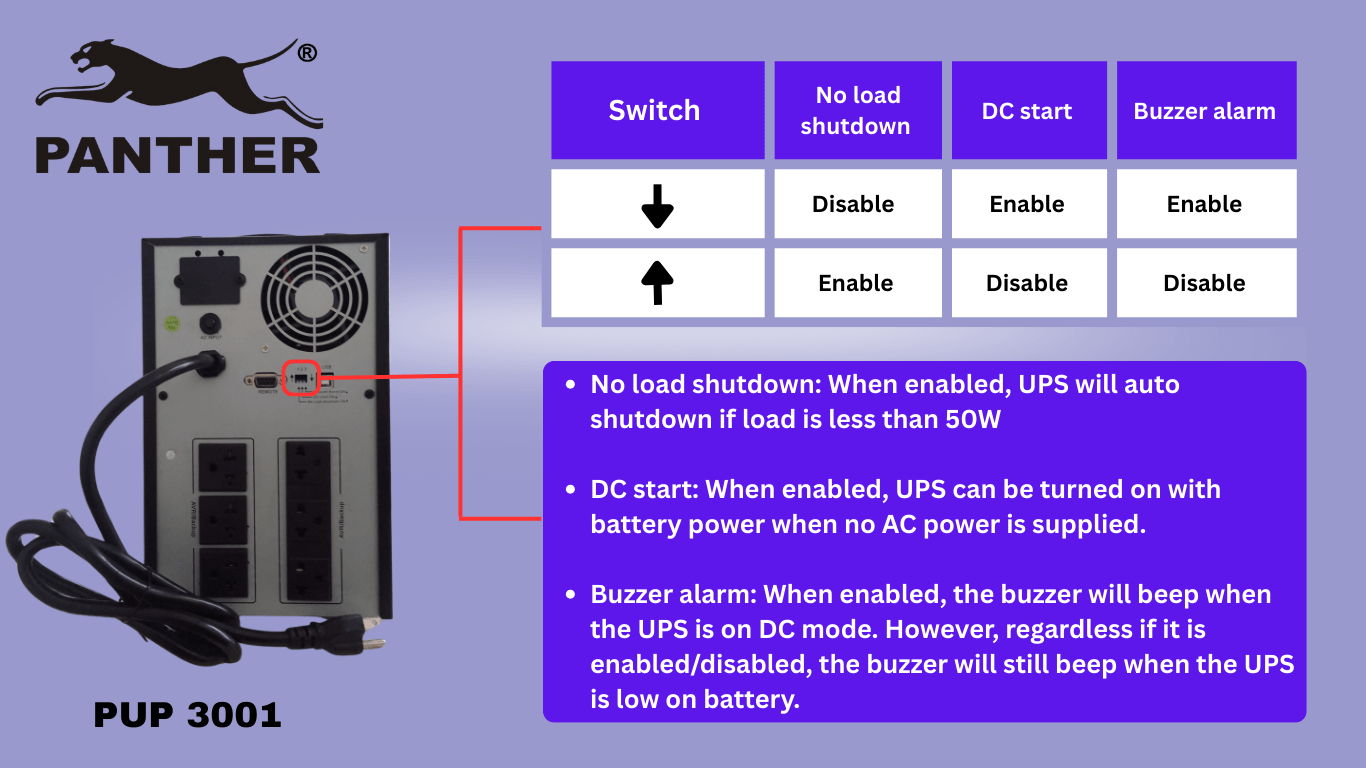
Beeping four times
This means the battery voltage is low. You can attempt the following:
- Try fully charging your battery to see if this fixes the issue. To full charge, unplug all equipment plugged into the UPS, then leave the UPS battery charging for 10-12 hours
- Check if the UPS battery is still in good condition. Note: If the UPS battery is experiencing defects, the LED meter will flash the ‘battery fail’ symbol. When this happens, please contact the Panther Service Center to order a battery replacement and request for servicing.

How come the output voltage of my UPS is higher than 220v?
- The Panther UPS’ Built-In AVR produces an output voltage that is +/- 10% of the input voltage deviation. This means the output voltage depends on the input voltage and will not always be exactly 220V.
- However, don’t worry, because equipment today are also built to operate within 220V +/- 10% input voltage as well, so this input voltage is perfectly safe for your equipment.
My Panther UPS (PUP) concern is not covered by this article, what do I do?
Kindly take a video of your Panther UPS showing the issue you are concerned about. Please then email the video to wecare.panther@gmail.com, indicating the following information:
- Issue experienced
- Circumstances when this issue occurs
- Serial Number of Panther item
- When and where item was purchased
- Name and contact number (so our Customer Service Representative can reach out to you)
Expect our Customer Service Representative to get back to you within ~1-2 working days.


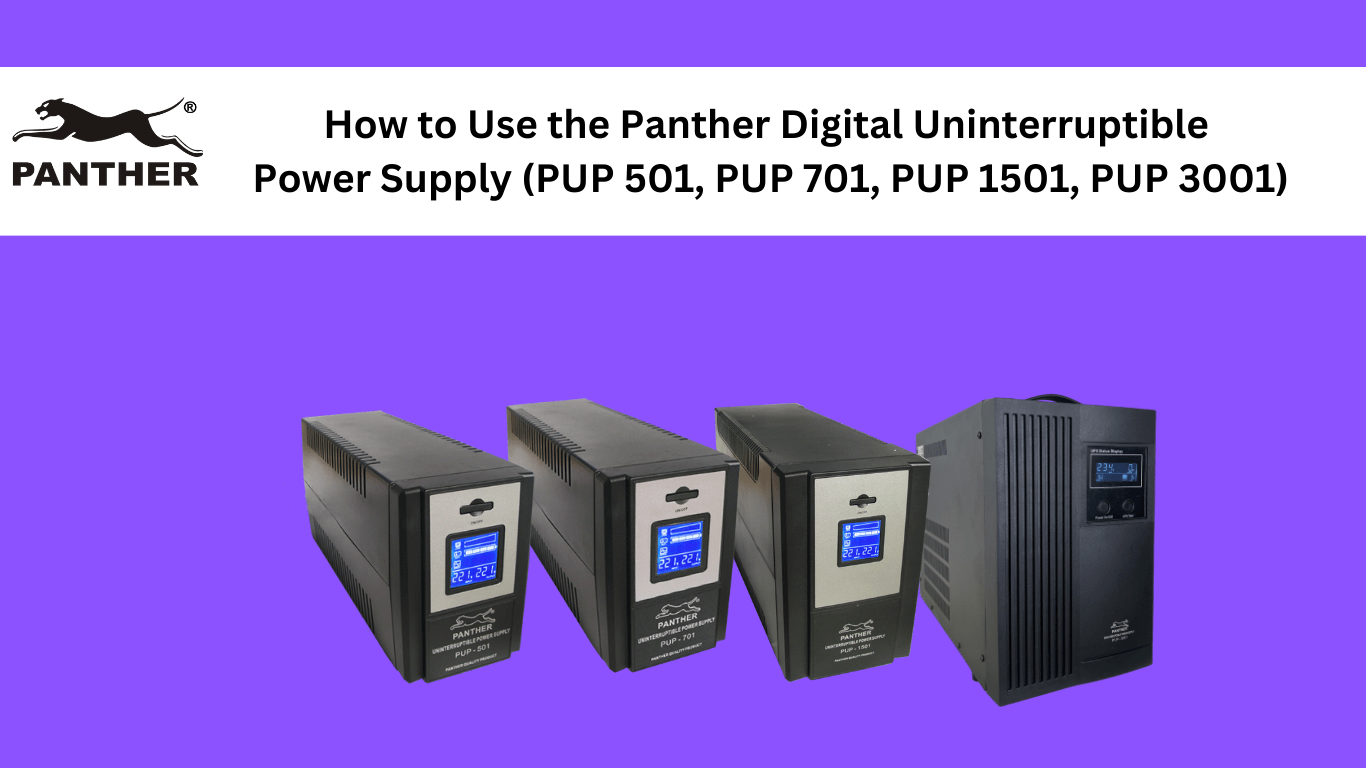
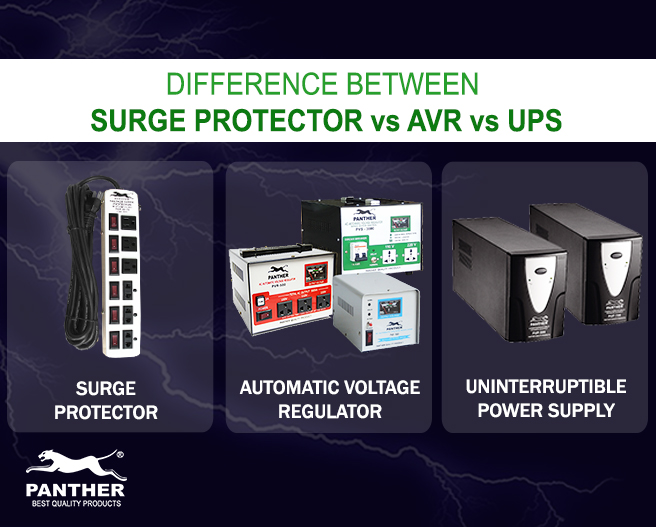
0 Comments