
Table of Contents
- Check the rated voltage and capacity of your equipment
- Select the desired power-on-delay settings on the Panther Voltage Protector
- Plug in your appliance/equipment to the voltage protector
- Plug the Panther Voltage Protector into your power supply
- Turn on your appliance
- When not in use, you may opt to turn off the switch
- Interested in purchasing a Panther Voltage Protector?
Are you spending too much time and money having your refrigerator, aircon, TV and other consumer electronic products repaired? Or have you been stressing over the best way to prevent your appliances from becoming damaged?
Unfortunately, low and high voltage from the Philippine power supply is a common reason why sensitive electronic components in our appliance’s circuit are being destroyed, resulting in costly and inconvenient repairs for consumers. This abrupt changes in voltage, whether too low or too high, are unpredictable and it can be difficult to tell when these voltages will occur.
Thankfully, we now have the Panther Voltage Protector, here to provide reliable protection for your appliance at a very affordable price.
The Panther Voltage Protector will protect your appliances by instantly cutting off the power supply when it senses low or high voltage. Once the voltage has stabilized, the Panther Voltage Protector will automatically reconnect the power supply to your appliance. Thus, high and low voltage alike are prevented from entering and damaging your appliance. Panther Voltage Protector also has a power-on-delay feature, which provides added protection from voltage surges after a power outage as well.
If you’ve already purchased a Panther Voltage Protector, you’ve made the right decision. In this article, we’ll walk you through how this affordable and efficient appliance saver works.
Check the rated voltage and capacity of your equipment
Please ensure that all appliances plugged into the Panther Voltage Protector have a rated voltage of 220V-230V AC and a capacity that does not exceed the maximum rated capacity of the device. Appliances with a rated voltage of 100V or 110V are not compatible with this product, UNLESS they are plugged into a step-down transformer first.
To check whether the voltage protector will be overloaded, refer to this link for guidelines on how to calculate required capacity for your appliances: https://panther.ph/how-to-calculate-appliance-capacity-requirements/
Maximum Rated Capacity of the Panther Voltage Protector are as follows:

Select the desired power-on-delay settings on the Panther Voltage Protector
You will find the time delay slider switch on the side of the Voltage Protector. Simply slide the switch to the appropriate setting depending on the length of time you want the delay to last.

- If you set the time delay to 1: it will delay power for 15 seconds, after which, power will be supplied to the outlet.
- If you set the time delay to 2: it will delay power for 30 seconds, after which, power will be supplied to the outlet.
- If you set the time delay to 3: it will delay power for 3 minutes, after which, power will be supplied to the outlet.
Plug in your appliance/equipment to the voltage protector
Connect the plug of your appliance to the power outlet of the voltage protector. Do NOT turn on the appliance yet. Make sure you have plugged your equipment into the voltage protector properly (no loose connection, with the plug intact against the outlet) to avoid short circuit or electric damage.

If you want to use an extension cord, make sure the total capacity of the appliances plugged into the extension cord should be below the Panther Voltage Protector’s maximum capacity.
Plug the Panther Voltage Protector into your power supply
To power the voltage protector, plug it into a three-prong power source outlet. If you have only two-prong outlets at home, you may use an adapter plug. We strongly advise against removing the ground pin of the voltage protector’s plug.
As part of its design, the Panther Voltage Protector plug is able to rotate from 0 to 350 degrees. This saves socket space and allows for easy plug-in to the outlet, no matter the outlet configuration.

Once the voltage protector is plugged in, it will turn on automatically, and the delay feature will be activated. Power will only be supplied to your appliance AFTER the set time delay has passed. If you aren’t sure of your time delay settings, you can check the time delay slider switch on the side, or base it off which LED is blinking on the face of the voltage protector. After the time delay (15 sec/30 sec/3 min) has elapsed, the Normal Input LED (center LED) should remain steadily lit, indicating that the power being supplied is normal and safe for your equipment.

If your supply voltage is below 160V, it is considered LOW INPUT, and if it is above 250V, it is considered HIGH INPUT. The Panther Voltage Protector will automatically cut the power if it falls outside the 160V to 250V range, protecting your appliances from too high or too low voltages.
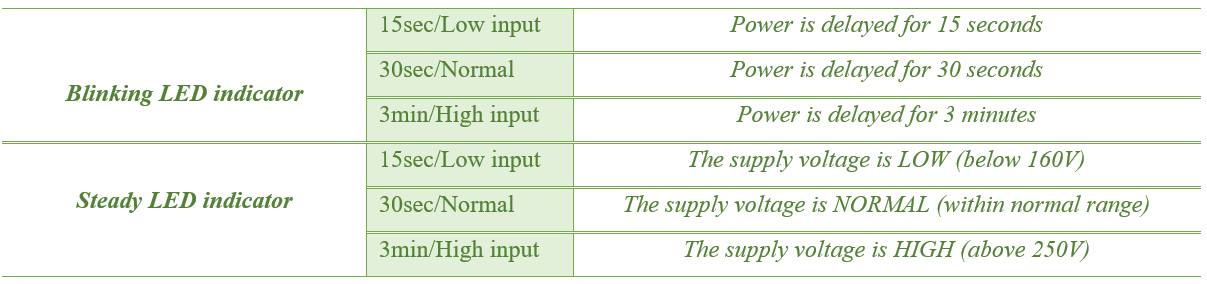
Turn on your appliance
It’s now time for the Panther Voltage Protector to protect your equipment. In the event of high or low voltage fluctuations, the load or appliance plugged in will be turned off automatically. However, the voltage protector will remain on alert mode until the input voltage has normalized. Once the power supply returns to the normal voltage (between 160V to 250V), the power-on-delay function will automatically activate. The Panther voltage protector will then reconnect the power to your appliance after the time delay has elapsed.
This product also provides surge protection of up to 900 Joules, thus ensuring your equipment will be protected during voltage spikes and surges as well.
When not in use, you may opt to turn off the switch
To turn off the voltage protector, simply long press the ON/OFF switch until all LED indicators in front are blinking at the same time. When turning it on, push the ON/OFF switch until the delay function works again
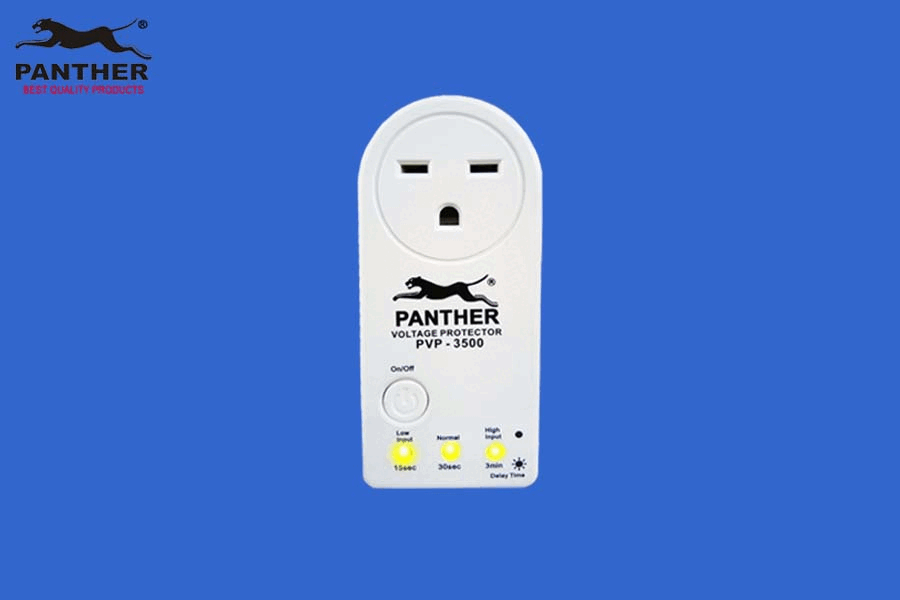
Interested in purchasing a Panther Voltage Protector?
Check out this link to view our available Panther Voltage Protector models:
- PVP 2500: For consumer electronics (up to 2500 Watts maximum capacity)
- PVP 3500: For aircon (up to 3500 Watts maximum capacity)
Still Have Questions?
Reading this article should have helped you better understand how to setup and operate the Panther Voltage Protector.
If you still have questions, feel free to drop a comment below or email us at wecare.panther@gmail.com


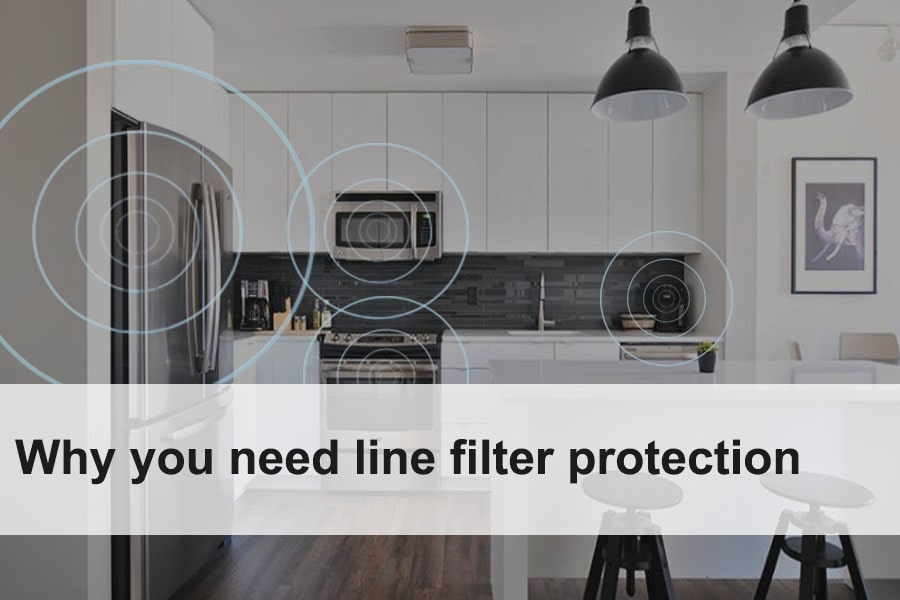

my panther pvp 2500 will just most of the time shutdown and resets ( like never ending loop ) automatically after the delay duration whether 15 sec,30sec or 3 mins. I just dont understand whats the problem, my panther is over a month already, when this thing happen. it was good at first. any help will greatly appreciated. thanks
Good day Jack! Can you check the voltage coming from the main outlet where you plug your PVP 2500? Because PVP will cut off its power when the voltage is below 160V or above 250v voltage, as part of its protection features. If the voltage from your main outlet is normal, and the PVP 2500 continues to exhibit abnormal behavior, kindly message us and send a video on Viber 09989543316. Hope it helps.
Good day!
Can PVP 2500 be used in tandem with an AVR (ex. PVP 2500 plugged into a PVE 1001 D)?
Thank you!
Good day dave! Yes. Please also be informed that the delay feature will be twice one for PVP and the other is for PVE. We hope it helps.