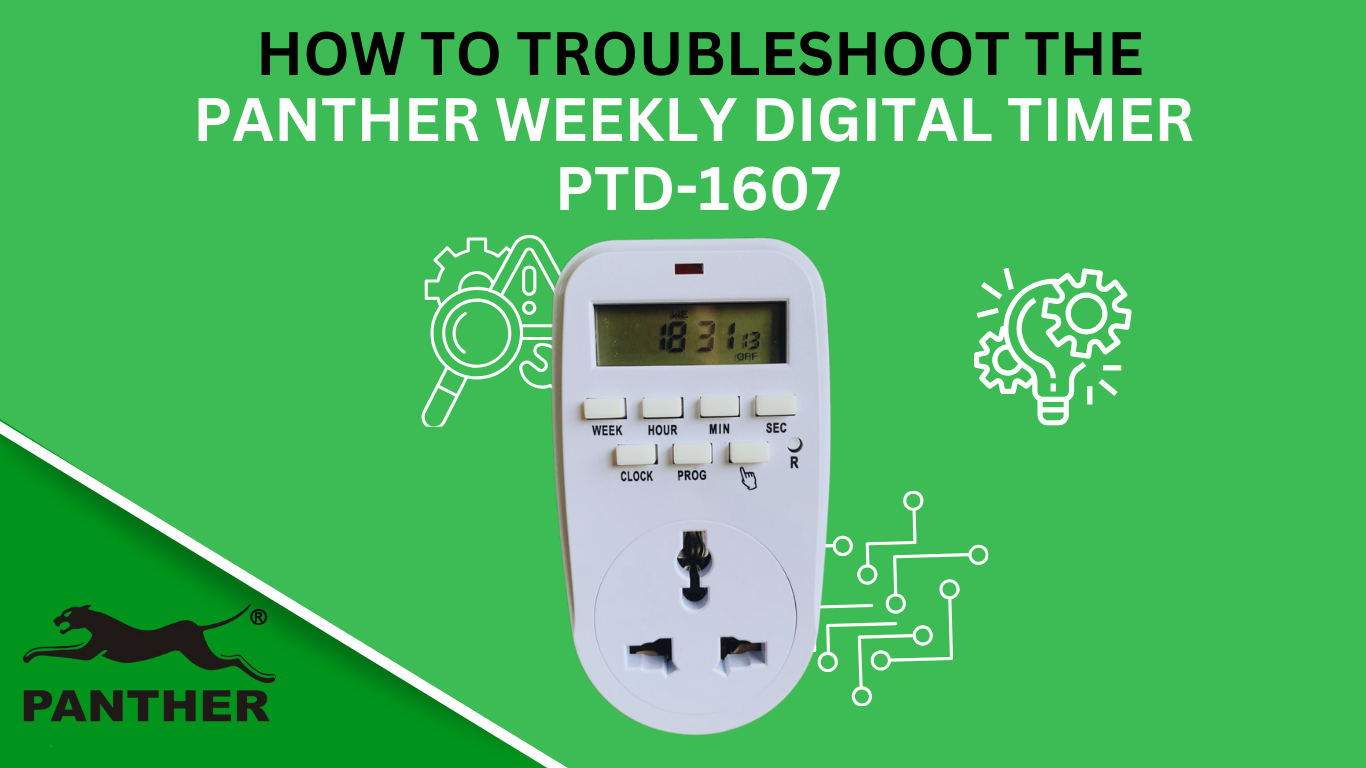
Table of Contents
- How do I set up my Panther Weekly Digital Timer (PTD 1607)
- How will I know if my Weekly Digital Timer is supplying power to the plugged-in device?
- My Weekly Digital Timer is not turning on when I plug it into the outlet
- My Weekly Digital Timer is not functioning properly based on my programmed settings
- Can I plug multiple electrical devices into my Weekly Digital Timer?
- My Panther Weekly Digital Timer (PTD 1607) concern is not covered by this article, what do I do?
Did you recently purchase a Panther Weekly Digital Timer? Having difficulty figuring out how to use it? Don’t worry. We’re here to help you troubleshoot! To assist you better, we’ve included an illustrative diagram highlighting the different parts of your Panther Weekly Digital Timer, which you can reference as you read this guide.
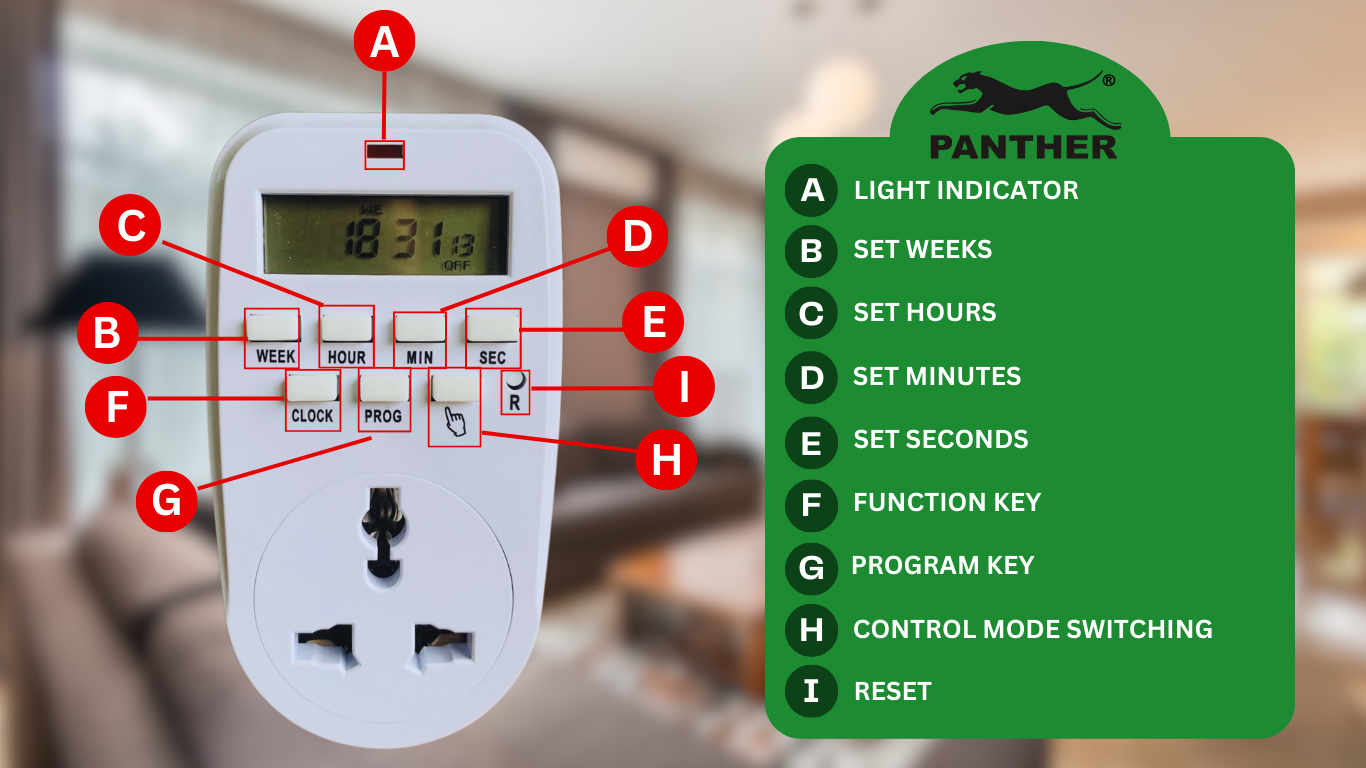
How do I set up my Panther Weekly Digital Timer (PTD 1607)
Step 1: Reset your weekly digital timer before using it
Step 2: Set the correct time and day of the week
Step 3: Set your desired program settings combination
Step 4: Plug your weekly digital timer into a verified grounded 2 wire wall outlet
Step 5: Plug your appliance into the weekly digital timer
Step 6: Set up the special functions as needed (RND, +1)
For the more detailed process, go to How to Use the Panther Weekly Digital Timer.
How will I know if my Weekly Digital Timer is supplying power to the plugged-in device?
To know if your weekly digital timer is suppling power to the plugged-in device, the fastest way is to set the timer “ON” or “ON AUTO”. The red-light indicator should light up if there is power being supplied to your plugged-in device.
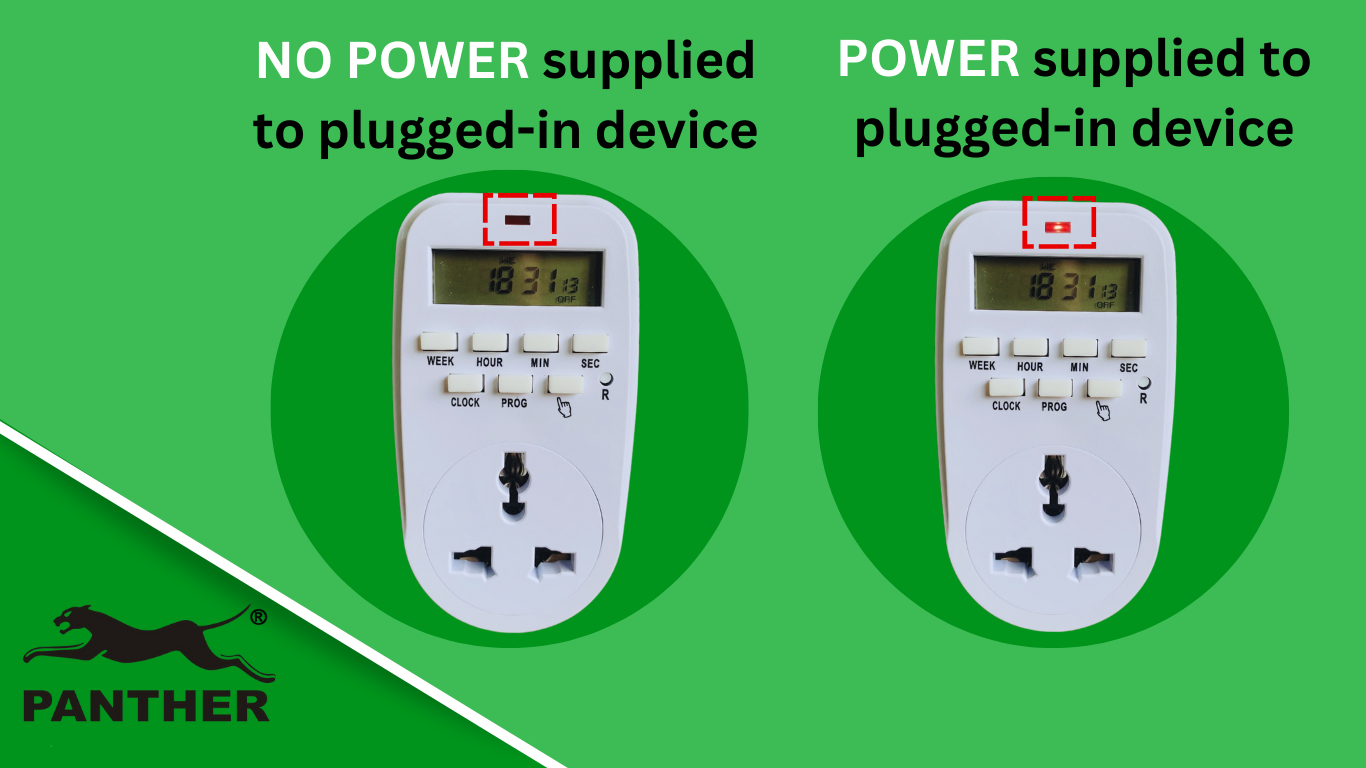
My Weekly Digital Timer is not turning on when I plug it into the outlet
If your weekly digital timer is not turning on, there could be three possible issues:
- Reason 1: Improper Connection: Ensure your Weekly Digital Timer is securely plugged into an outlet.
- Reason 2: Inactive Outlet: Verify that the outlet you’re using is active and providing sufficient power to operate the digital timer.
- Reason 3: Battery Fault: Check if the battery is faulty. Note that as batteries are consumable, this could degrade over time.
My Weekly Digital Timer is not functioning properly based on my programmed settings
- Double-check your programmed settings. Make sure the current time and date are set correctly and that the on/off times are correctly inputted. If the current programming is confusing, you may opt to reset and just reprogram again. Please long press the reset button to do so.
- Alternatively, it could also be due to a faulty battery. Note that as batteries are consumable, this could degrade over time.
Can I plug multiple electrical devices into my Weekly Digital Timer?

If you wish to plug multiple devices into the digital timer, you may do so via an extension cord. Kindly make sure the total power consumption of the plugged-in devices do not exceed the 16A as allowable current of the Weekly Digital Timer. Note however that the same program will be used for all the plugged-in devices.
My Panther Weekly Digital Timer (PTD 1607) concern is not covered by this article, what do I do?
If your issue isn’t addressed here, kindly take a video of your Panther Weekly Digital Timer showing the issues you are concerned about, and the exact setup. Please email the video to wecare.panther@gmail.com, indicating the following information:
- Issue experienced
- Circumstances when this issue occurs
- Serial Number of Panther item
- When and where item was purchased
- Name and contact number (so our Customer Service Representative can reach out to you)
Expect our Customer Service Representative to get back to you within ~1-2 working days.


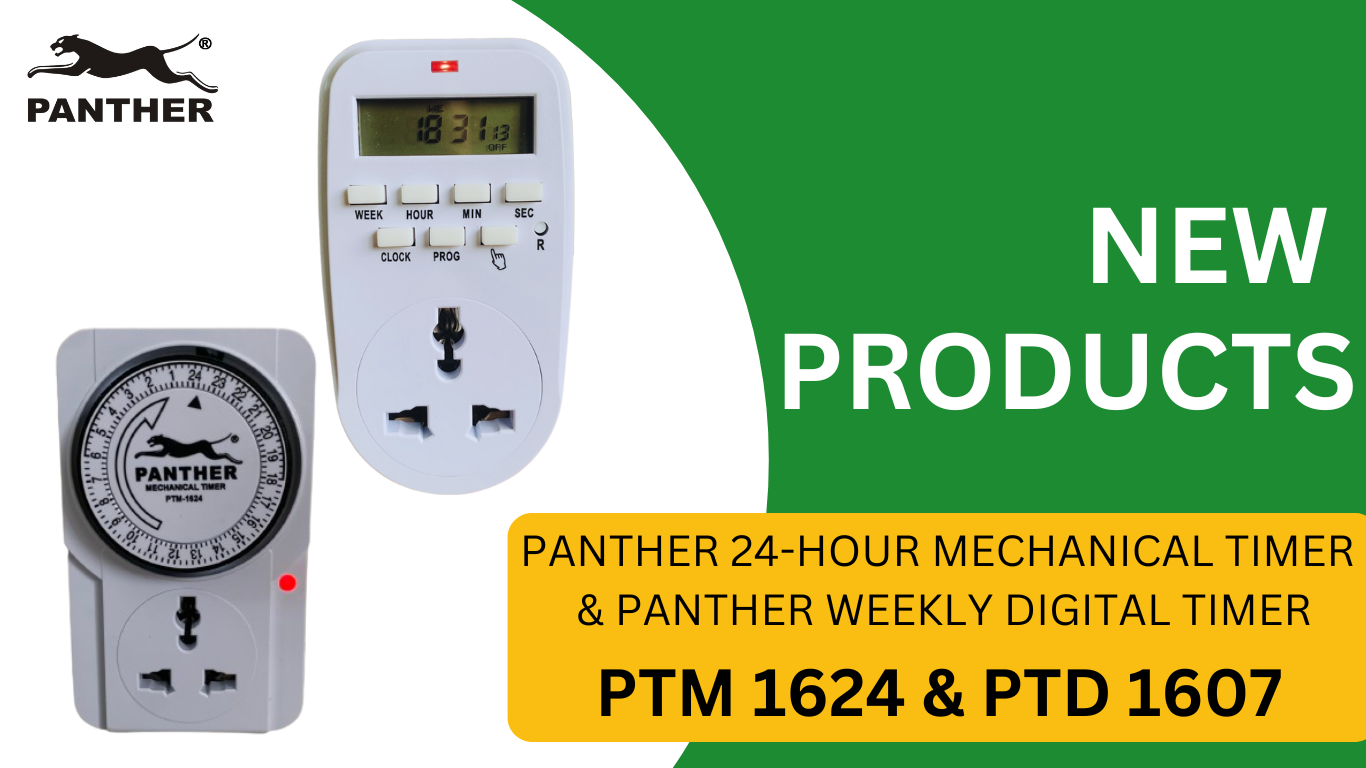
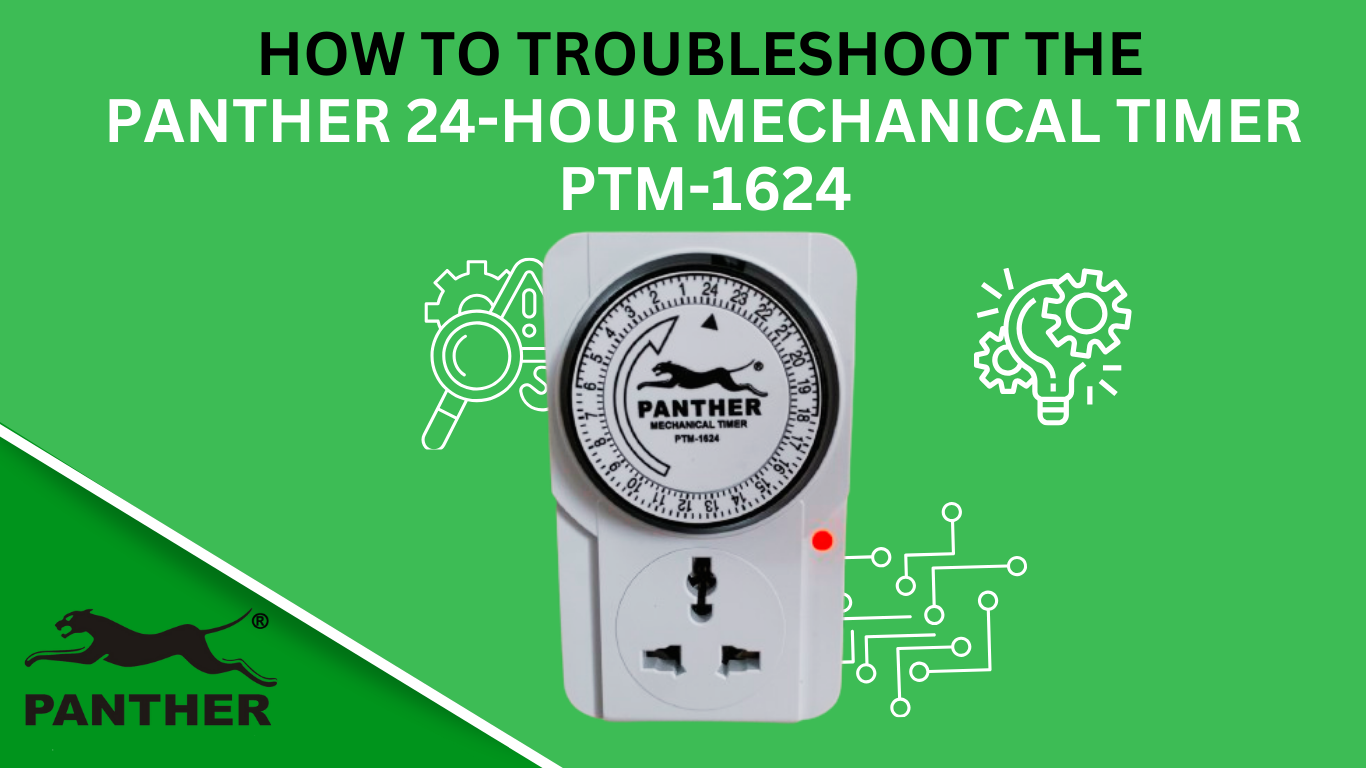
0 Comments