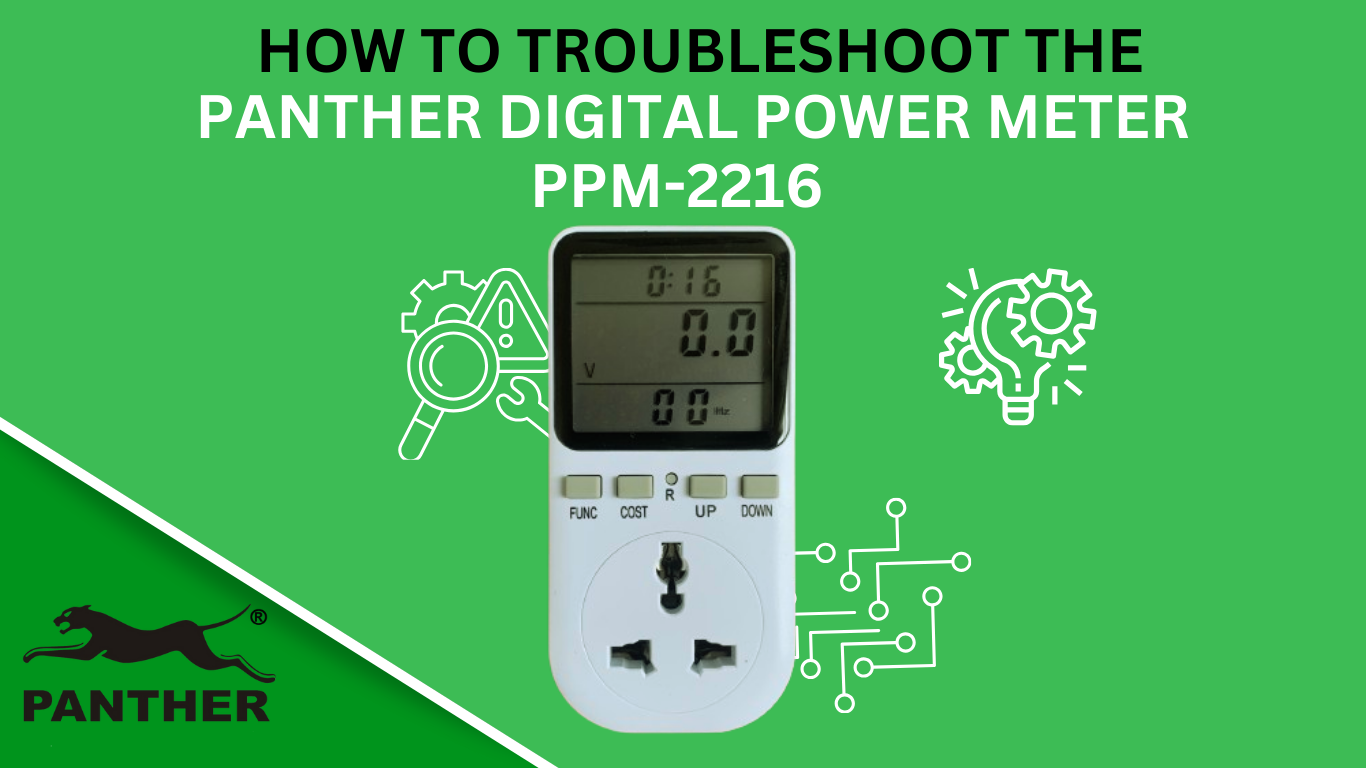
Table of Contents
Did you recently purchase a Panther Digital Power Meter PPM 2216? Having difficulty figuring out how to use it? Don’t worry. We’re here to help you troubleshoot! To assist you better, we’ve included an illustrative diagram highlighting the different parts of your Panther Digital Power Meter, which you can reference as you read this guide.
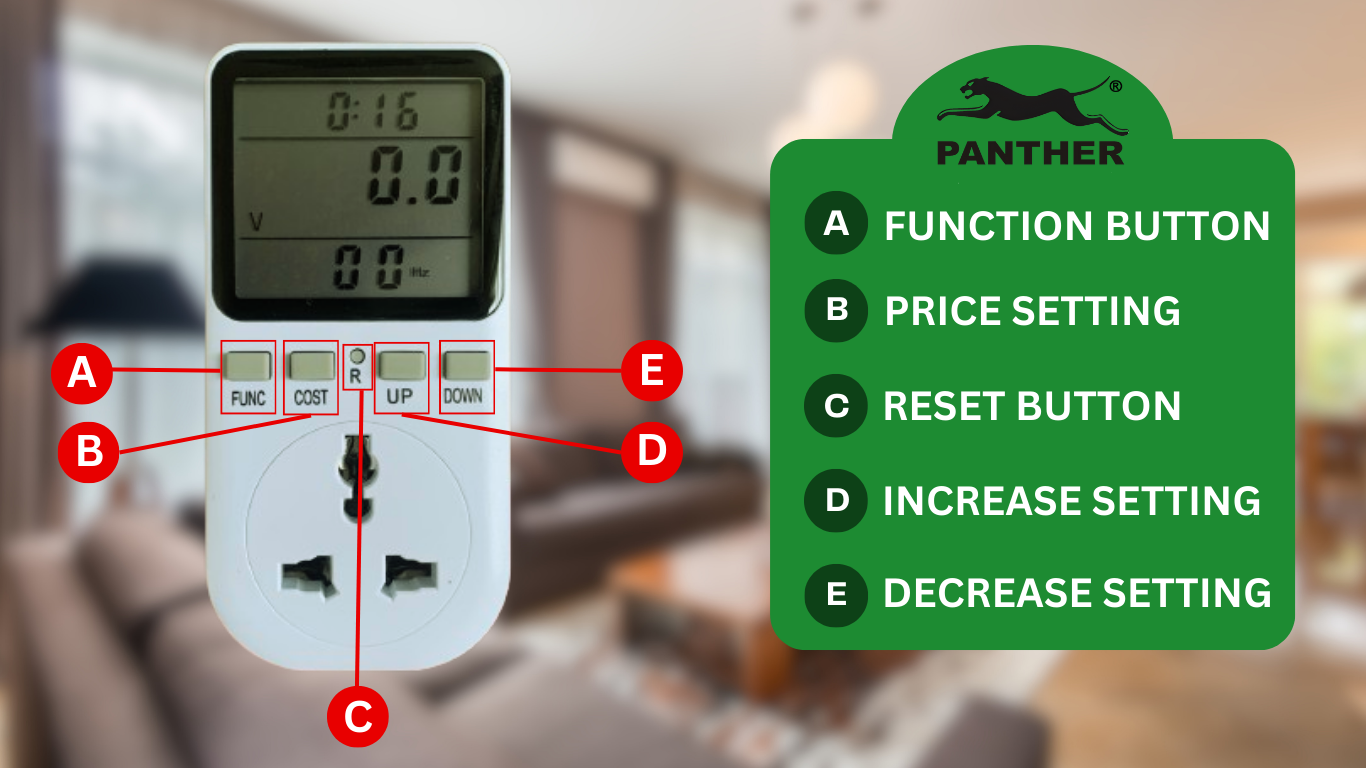
Today, we’ll be going through common questions customers have as they use the Panther Digital Power Meter. We hope it helps you!
How do I set up my Panther Digital Power Meter PPM 2216?
Step 1: Set the electricity price on the Digital Power Meter
Step 2: Plug the Power Meter into a verified grounded 2 wire wall outlet.
Step 3: Plug your electrical device into the Digital Power Meter
Step 4: Set up your Digital Power Meter to your desired mode
Step 5: Press Reset, if necessary
For the more detailed process, go to How to Use the Panther Digital Power Meter
How will I know if my Digital Power Meter is turned on?
If you see numbers displayed on the screen then the Digital Power Meter should be on. If it’s plugged in, but the screen remains off, simply press the FUNC button to turn the screen on.
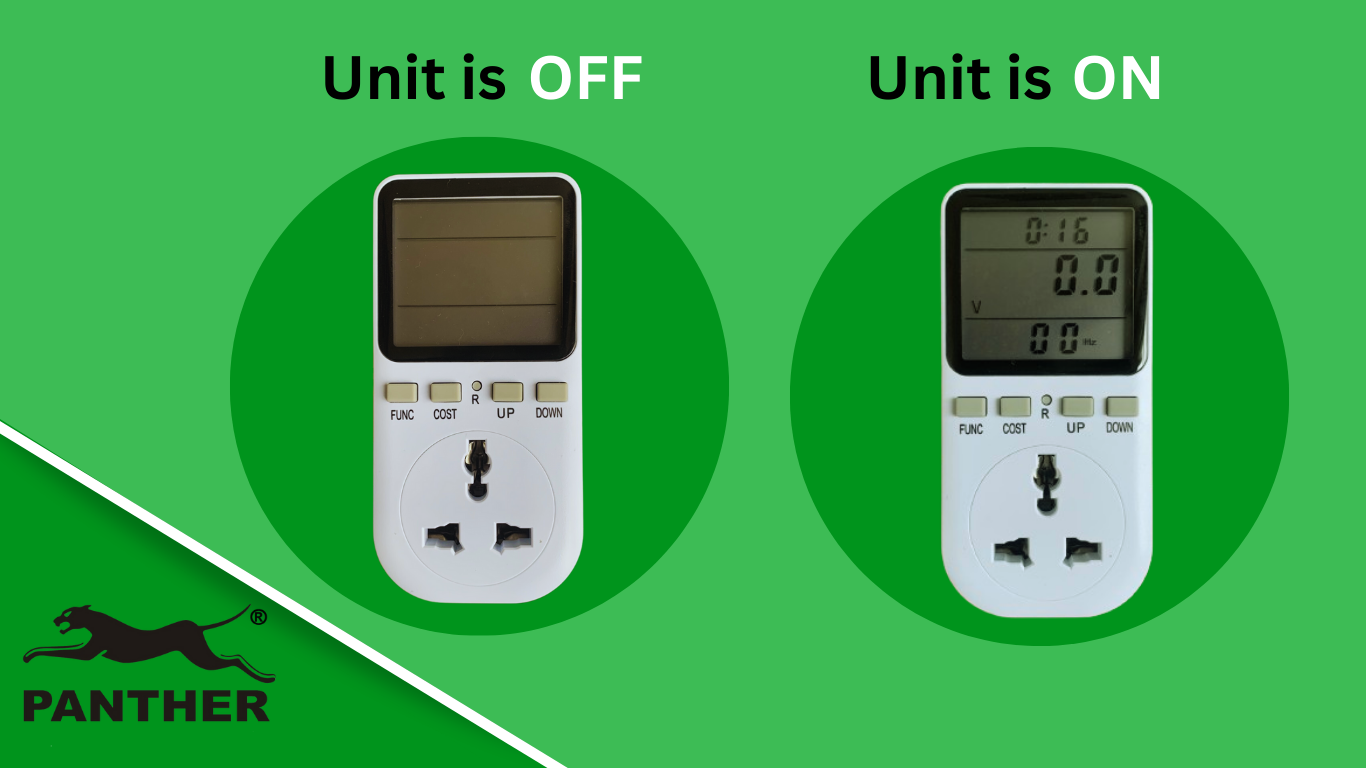
My Digital Power Meter is not turning on even when I plug it into the outlet
If your power meter is not turning on, there could be four possible issues:
- Reason 1: Improper Connection. Ensure your Digital Power Meter is securely plugged into the outlet.
- Reason 2: Inactive Outlet. Verify that the outlet you’re using is active and provides sufficient power to operate the meter.
- Reason 3: Internal Damage. If the device is still unresponsive, it may have internal damage. Consult a Panther technician and have it checked under the Lifetime Service Warranty.
- Reason 4: Battery Fault: As with all consumables, battery performance degrades over time and may not be able to hold charge well. Please refer your item to a Panther technician to check if the item is repairable or needs replacing.
My Digital Power Meter’s reading is incorrect
First, take note that the Digital Power Meter has limitations in terms of what it is able to measure. When what is being measured is beyond the stated ranges below, there could be inaccuracies in what is being shown.
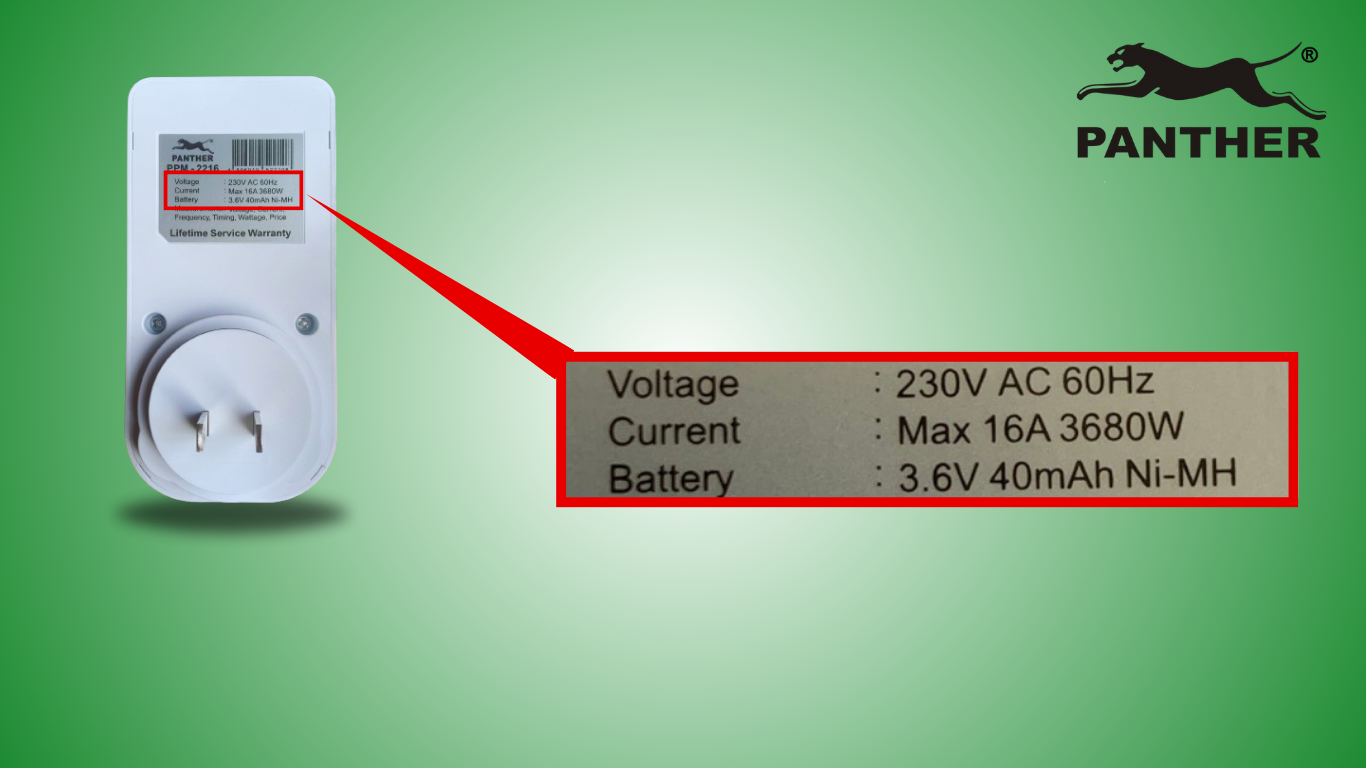
Second, try pressing the reset button. The readings could be inaccurate because it is also taking into account previous readings made.
Third, after doing all these, use a digital multimeter to measure the voltage, current, and power of your electrical devices. If the readings don’t match despite being within the allowable range and after resetting the power meter, consider these possible reasons:
Reason 1: Power Source Quality Issues. Significant fluctuations or rapid changes in voltage supply by your power source can cause the digital power meter to give incorrect readings.
Reason 2: Component degradation. Over time (usually around ~2 years), components within the digital power meter can degrade, leading to less accurate readings.
Can I plug multiple electrical devices into my digital power meter?

We recommend plugging in only one electrical device at a time for a more accurate reading. However, if you wish to plug multiple devices, you may do so via an extension cord. Kindly make sure the total power consumption of the plugged in devices does not exceed the 16A allowable current of the Digital Power Meter.
My Panther Digital Power Meter (PPM 2216) concern is not covered by this article, what do I do?
If your issue isn’t addressed here, kindly take a video of your Panther Digital Power Meter showing the issues you are concerned about, and the exact setup. Please email the video to wecare.panther@gmail.com, indicating the following information:
- Issue experienced
- Circumstances when this issue occurs
- Serial Number of Panther item
- When and where item was purchased
- Name and contact number (so our Customer Service Representative can reach out to you)
Expect our Customer Service Representative to get back to you within ~1-2 working days.




0 Comments