
Table of Contents
- Step 1: Check your appliance or equipment to make sure its rated capacity does not exceed the maximum capacity of the Power on Delay
- Step 2: Check your supply voltage
- Step 3: Check your appliance’s rated voltage
- Step 4 (optional): Mount the Power on Delay on the wall
- Step 5: Plug the power cord of the Power on Delay into the power source
- Step 6: Plug your appliance into the Panther Power on Delay, and switch on the appliance
- Interested in purchasing a Panther Power on Delay?
Are you wondering why your appliance always ends up damaged even if you take good care of it?
One reason could be because you don’t unplug appliances from the power source during power outages. Did you know? The voltage surge that comes immediately after a power interruption can cause irreparable damage to your appliance, especially when it’s exposed to these types of voltage surges consistently.
Thankfully, you can count on Panther Power on Delay to help. No longer do you have to go around manually unplugging appliances in the event of a power outage. Instead, simply plug your appliance into a Panther Power on Delay and it will do all the protecting for you!
Panther Power on Delay is designed for compressor type equipment such as freezers, refrigerators and air conditioners, because these are the appliances most susceptible to outage damage.

Purchased a Panther Power on Delay already? You’ve made the right decision. Let us show you how to set up the Panther Power on Delay, and explain how it works.
Step 1: Check your appliance or equipment to make sure its rated capacity does not exceed the maximum capacity of the Power on Delay
- Make sure that the combined maximum power consumption of the appliance/s you’ll be plugging into the Panther Power on Delay is below 10A (~2500 Watts).
- Note that the PPD 1000 is designed with overload protection, wherein the built-in circuit breaker will trip in case of overload to protect both the Power on Delay and the plugged-in appliance. When this happens, simply push the breaker to reset it, however we would advise you NOT to plug in the same appliance again, as the circuit breaker tripping could be indicative of overload.
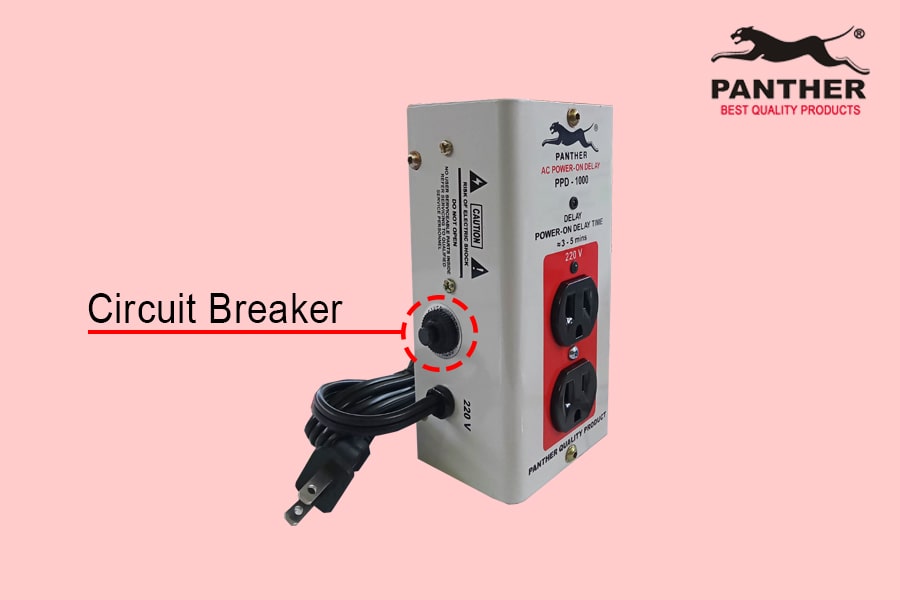
Step 2: Check your supply voltage
- The allowable input voltage for the Panther Power on Delay is ~220-230V AC, which is the normal power supply in the Philippines.
- If your supply input voltage is NOT 220-230V AC, kindly coordinate with us as this would require unit modifications.
Step 3: Check your appliance’s rated voltage
- As the Power on Delay’s input voltage is ~220-230V AC, make sure your appliance’s rated voltage is 220-230V AC as well. If it is, plug your appliance into the Power on Delay.
- If your appliance is not rated 220-230V AC, plug the appliance into an appropriate transformer first to convert the voltage, then plug the transformer into the power on delay.
Step 4 (optional): Mount the Power on Delay on the wall
- If you mount the unit on the wall, you will need two metal flat head screws (1/8″ head, minimum 1/2″ length protrusion). You can find the mounting location at the back of the unit’s casing.
Step 5: Plug the power cord of the Power on Delay into the power source
- Now, plug your Power on Delay into a power supply outlet. Make sure you plug it in properly, in order to avoid short circuit or electric shocks.

Step 6: Plug your appliance into the Panther Power on Delay, and switch on the appliance
- After plugging the appliance into the Panther Power on Delay, the appliance will remain off for ~3-5 minutes. After this time period has passed, only then will the appliance automatically turn on.
- The 3- 5 minutes delay allows the the system pressure to normalize before resuming its power supply to the appliance. This ensures only stable voltage will enter your appliance, thereby increasing its lifespan.
- And voila, once a power interruption occurs, no need to unplug your appliance anymore. Simply let the Panther Power on Delay do its job and protect your appliance from voltage surges.
We hope this article helped you better understand how to set up and use the Panther Power on Delay safely.
Interested in purchasing a Panther Power on Delay?
Panther is proud to be known as a trusted power on delay manufacturer and supplier in the Philippines for decades. You can check out our available power on delay models through this link
To make it even easier for you to find the appropriate Power on Delay model you’re looking for, we’ve listed it down below for you:
- Automatic Voltage Regulator (models with a D label)
- Voltage Protector
- Power on Delay
- Aircon-to-Fan Timer (models with a D label)
Still Have Questions?
Reading this article should help you better understand how to setup and operate the Panther Power on Delay
If you still have questions, feel free to drop a comment below or email us at wecare.panther@gmail.com




Ok lang po ba na ikabit ang Panther POD sa inverter refrigerator ko? Kasi ng magparepair ako ng Panasonic ref ko sabi ng technician hindi na raw kailangan ang POD sa ref. Dapat daw idiretso saksak na ito mismo sa power source.
Good day florentino! Panther Power on Delay will protect your appliance po from sudden power interruption. When the power on delay is plugged in or when power comes back after a power interruption, the surge is quite high and is damaging to equipment. The power on delay will delay power supply by 3-5 minutes, which is enough time for voltage to stabilize before supplying power to your equipment. Hope it helps.
Perfect sana ito kung may surge protection feature
Good day Phil. If you’re looking for Power on delay with Surge protection you can consider these models: Panther PVP 2500 (black) is ideal for your refrigerator and other equipment. Or Panther PVP 3500 (white) is ideal for your Air-conditioner due to its outlet and plug type. It also has voltage protection that can cut of power when the voltage is to high (>250V) or too low (<160V). We hope it helps.
I just bought Panther delay PPD 1000 I plug it to 220 V outlet there is red light on it then red light out. When I plug my Inverter refrigerator . Is that mean PPD 1000 is working normal?
Good day Raul! If the red light is On meaning it’s on delay mode for 3-5 minutes. It will turn green once the delay is done. We hope it helps.
Good day,red light is on just for a second..then it turns green..is my unit broken?.thanks
Good day Akiro! Red light meaning the appliance will remain off for ~3-5 minutes. After this time period has passed, it will turn green, only then will the appliance automatically turn on. We hope it helps.
I have a new PPD-1000 connected to a freezer. The voltage to the house is low right now but the POD did NOT cut off power to the freezer. The freezer is still on and would hum (low hum, not the normal hum) intermittently. The green light (the light above the upper socket) on the POD is on. The red light above it is off. Isn’t it supposed to completely cut off power to the freezer until the voltage returns to normal? Is the POD not working properly? I’m 100 percent sure that the voltage is low because a UPS connected to a device is beeping and another power-on-delay’s (a different brand that we’ve had for at least 15 yrs and connected to a refrigerator) light is blinking red indicating that the voltage is low.
Good day jo! PPD 1000 wont cut the power unless there is an power interruption or the input voltage from your main outlet is 60V. The main purposes of PPD 1000 is to delay the power of the appliance plug in when the power comes back this will protect the appliance from sudden damage. If you want voltage protector with power on delay you can try our PVP 2500, it will cut the power when reaches 160V AC minimum and 250V AC maximum, it also has surge protection feature. We hope it helps.
I have a PPD 1000 and had it plugged to my older ref, is it normal for the green light to go off after the device turns ref back on or should the green light be constantly on while power is normal.
Good day Rosenkreuz! Red light meaning the delay is ON, no power for 3-5 minutes. It will turn green when the delay is done and power will supply to your appliance. It should stay green, but if the green light turns off, you can check your plug to the main outlet if its plug properly. We hope it helps.