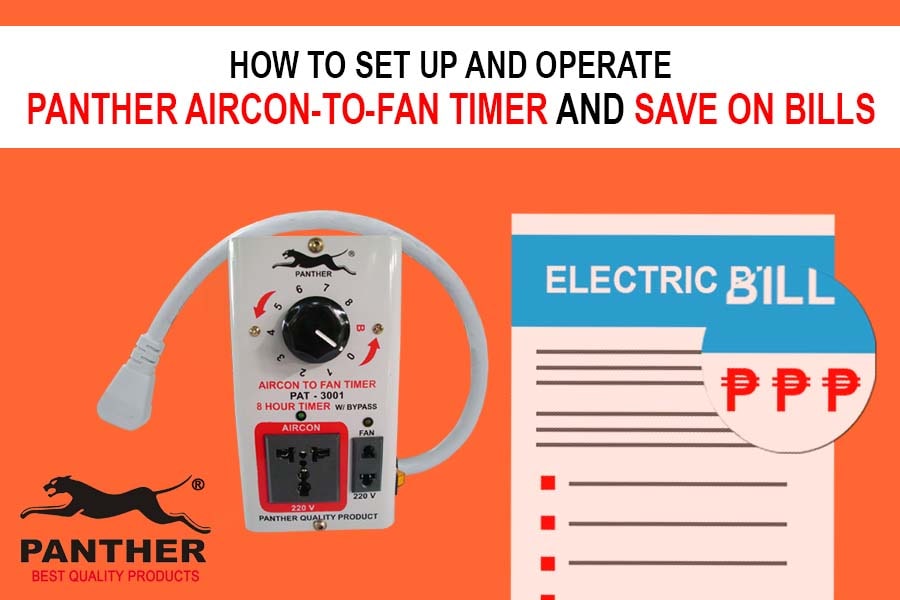
Table of Contents
- Panther Aircon-to-Fan Timer Parts Identification
- Steps to Setup the Panther Aircon to Fan Timer
- Check your supply voltage
- Look at your air conditioner’s rated voltage
- Mount the Panther Aircon to Fan Timer on the wall (optional)
- Plug the power cord into a power supply
- Plug in your appliances to the Panther Aircon to Fan Timer
- Turn on the power switch and the switch should light up
- Set Timer Knob to the desired number of hours you want the air conditioner to remain on, before switching to the fan
- Set Timer Knob to Bypass for the aircon to run continuously (Optional)
- Turn off the Panther Aircon to Fan Timer when not in use
- Interested in purchasing Panther Aircon to Fan Timer?
As a tropical country, the Philippines’ generally warm climate means air conditioners are a popular option for cooling down. However, using air conditioners continuously results in higher electricity bills, which means more expenses for you.
Now, one of the most effective ways for us to save electricity is to adopt the habit of turning off appliances that are not needed at the moment. Because of this, many people opt to turn off the air conditioner after a few hours to save on electricity. This can be a hassle though, especially when you’re already comfy in bed.
Thankfully, you won’t have to put up with this hassle anymore because Panther has got you covered. Introducing the PANTHER AIRCON TO FAN TIMER, your ultimate solution to save on electricity expenses, without the hassle!

The Panther Aircon-to-Fan Timer will automatically turn off your air conditioner and turn on your electric fan based on the pre-set timer. So let’s say you only want to keep the aircon on for 4 hours. Without any hassle on your part, your air conditioner will automatically turn off after four hours, and the fan will switch on. Since the electric fan uses a lot less power, your electricity bill will also be reduced as a result. Win-win right?
Now if you already have a Panther Aircon-to-Fan Timer, you’ve made the right choice. In this article, we’ll walk you through how to setup and operate the Panther Aircon-to-Fan Timer safely to ensure long-lasting use.
Panther Aircon-to-Fan Timer Parts Identification
But first, let’s identify the different parts of the Panther Aircon-to-Fan Timer.
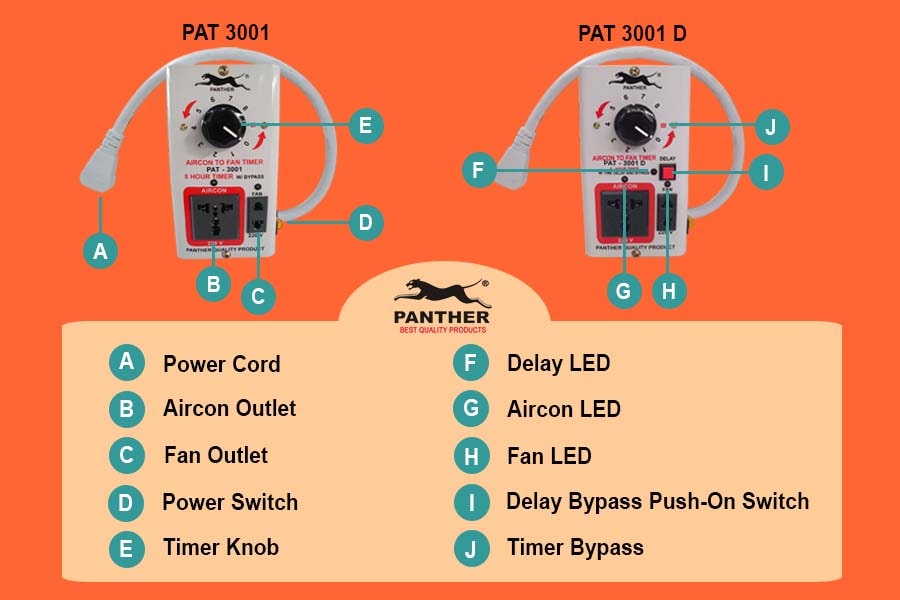
Steps to Setup the Panther Aircon to Fan Timer
Now that you’re familiar with the parts, let’s go through how to properly use the Panther Aircon to Fan Timer, in order to maximize its use and prevent any damage.
Check your supply voltage
The input voltage of Panther Aircon to Fan Timer is ~220-230V AC. If the supply voltage is below 190V AC, this may cause the unit to malfunction.
Look at your air conditioner’s rated voltage
As the Panther Aircon-to-Fan Timer’s rated voltage is ~220-230V AC, your air conditioner’s voltage rating must be 220-230V AC as well. If your air conditioner is not rated 220-230V AC, make sure to plug it into an appropriate transformer first before plugging the transformer into the Aircon-to-Fan Timer.

The PAT model is designed for all window-type aircons use. In case you have a split-type aircon, you can still use the PAT, but it would require additional installation on the customer’s end. Kindly consult with an electrician if needed.
Mount the Panther Aircon to Fan Timer on the wall (optional)
If you want to mount the unit on the wall, you will need two metal flat head screws (1/8″ head, minimum 1/2″ length protrusion). You can find the mounting location at the back of the unit’s casing.
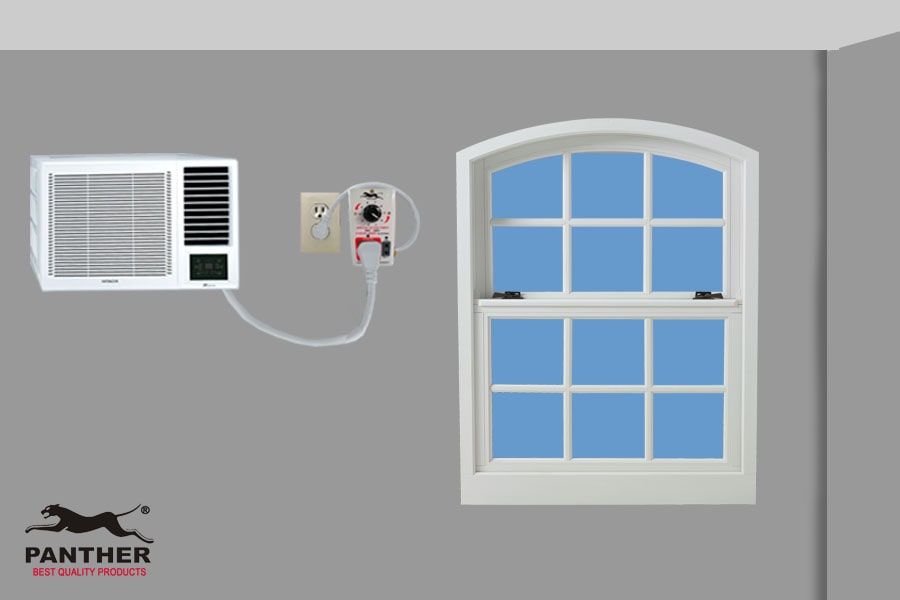
Plug the power cord into a power supply
To power the PAT, plug the Panther Aircon to Fan Timer’s power cord into a wall outlet, extension cord, or the air conditioner’s safety breaker. Make sure that the knob’s pointer is set to zero before plugging the cord of the AIRCON TO FAN TIMER into the power source outlet.

Plug in your appliances to the Panther Aircon to Fan Timer
Plug your air conditioner into the ‘AIRCON’ outlet and your electric fan into the ‘FAN’ outlet. Turn both appliances ON.
Please note that remote-controlled electric fans are NOT compatible with the Panther Aircon to Fan Timer since they require a remote to power on the fan, and the PAT is not connected to the remote.
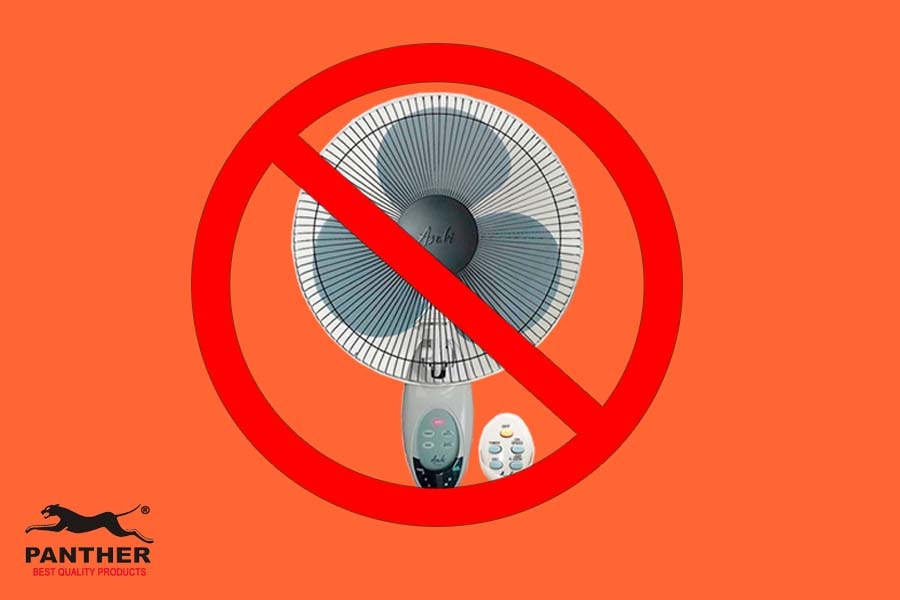
Turn on the power switch and the switch should light up
- For PAT 3001 models: the Fan LED will light up as an indicator that the Fan outlet has power.
- For PAT 3001 D models: the Delay LED (red light) will light up which indicates that the 3-5 minutes time delay function is enabled. Wait for 3-5 minutes, after which, power will now be supplied to your PAT unit. If you do not want to wait 3-5 minutes, press the delay bypass push-on switch and the power will immediately be supplied to the unit.
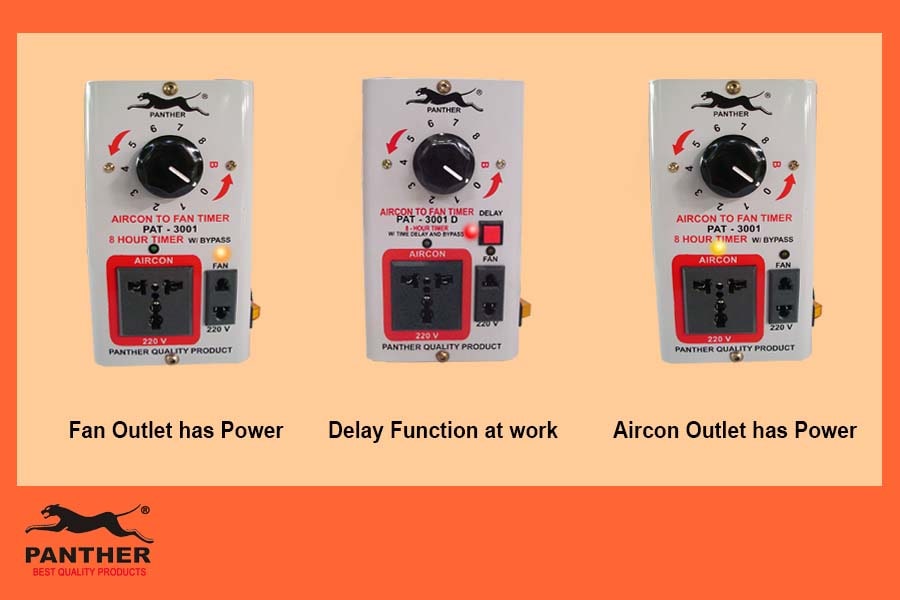
Set Timer Knob to the desired number of hours you want the air conditioner to remain on, before switching to the fan
To set the number of hours, turn the knob in a COUNTERCLOCKWISE direction. Never set the knob in a clockwise manner, as this could damage the timer.

Upon setting the timer, the aircon LED (green light) will light up. This indicates that the timer is now active and the air conditioner outlet has power being supplied to it; whereas no power is being supplied to the fan outlet.
Once the timer reached its desired hour, the fan LED (yellow light) will light up indicating that the power supply to the air conditioner outlet has been cut off and now, the power is being supplied to the fan outlet. And there you go, your aircon has now been turned off, and your fan turned on!
Set Timer Knob to Bypass for the aircon to run continuously (Optional)
Now, let’s say it’s REALLY hot this summer, so you want your air conditioner to run continuously. Don’t worry, we’ve taken this into account as well so you don’t need to unplug your aircon from the PAT, then plug it into another power source. Instead, keep the same setup, but set the PAT timer knob to “B.” This indicates that the power to the air conditioner outlet will be kept constant and the fan mode will be disabled.
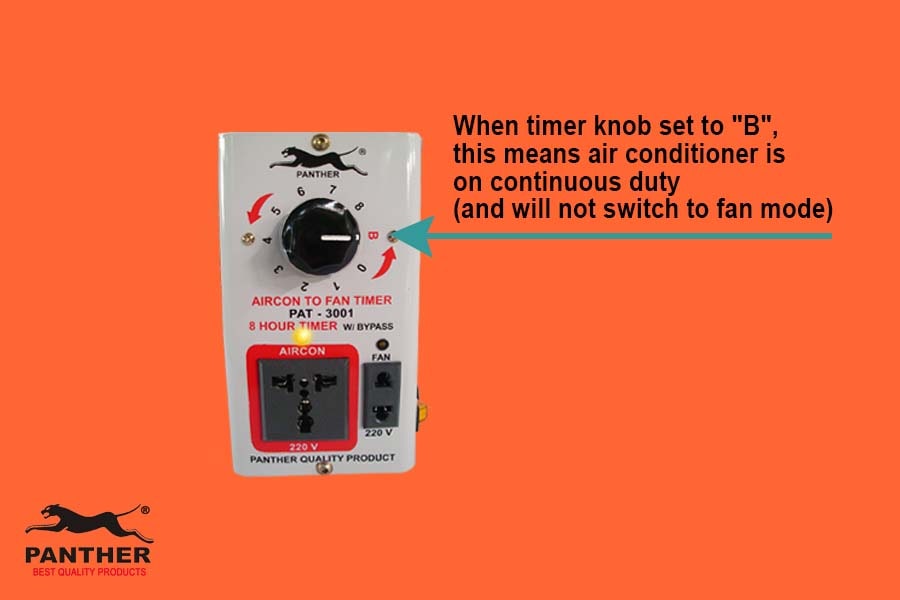
Turn off the Panther Aircon to Fan Timer when not in use
To prevent overheating of the timer, just turn off the PAT switch. No need to unplug.
Interested in purchasing Panther Aircon to Fan Timer?
Panther is proud to be known as a trusted manufacturer and supplier of the Panther Aircon to Fan Timer in the Philippines for decades. You can check out our available aircon to fan timer models through this link.
If you still have questions, feel free to drop a comment below or email us at pantherproduct@gmail.com




Hello, can you help me troubleshoot? The fan light indicator is always on even if i turn on the dial for the aircon and even if it’s on bypass. As a result, the fan is always on, and the aircon won’t turn on. How do i fix this?
Good day! Could you send us a video to wecare.panther@gmail.com so we can conduct an audio-visual assessment of your current setup, and offer up appropriate next steps? We look forward to hearing from you!
Kailangan ba may naka kabit na electric fan,, bago mag off ang aircon,,?
Good day! Kahit walang nakakabit na electric fan, the aircon should turn off based on the timer settings. We hope this helps!
i think i broke the timer because i didn’t know it should be set counterclockwise, what can I do to fix it
Good day karl! Sorry to hear that. Yes it should be counterclockwise. Certain part of the timer need to be replace. You can bring it to our Service Center here in Meycauayan Bulacan, or on our Drop off center in Malabon City Metro Manila. For mor information please message our Service Center on Viber 09989543316. It is covered with Lifetime service warranty and only parts and the shipping fee will be charged. Hope it helps.