
Table of Contents
As power costs increase, the Panther Mechanical Timer (PTM 1624) offers a practical solution to your household or office energy management, by allowing you to schedule and manage your energy use effortlessly. With the Panther mechanical timer, you can control your devices based on set schedules, ensuring that your appliances operate only when needed and turn off when it’s not needed.
Additionally, its user-friendly design makes it easy to set up and operate, giving you the flexibility to optimize energy use across various appliances and devices in your home or office. The Panther 24 Hour Mechanical Timer not only helps you to schedule your power consumption but also reduces energy waste. All this contributes to a lower utility bills, which is music to anyone’s ears in this period of continuous inflation.
Let us walk you through how to use your Panther 24 Hour Mechanical Timer (PTM 1624). To help, we’ve provided an illustrative diagram below as a guide
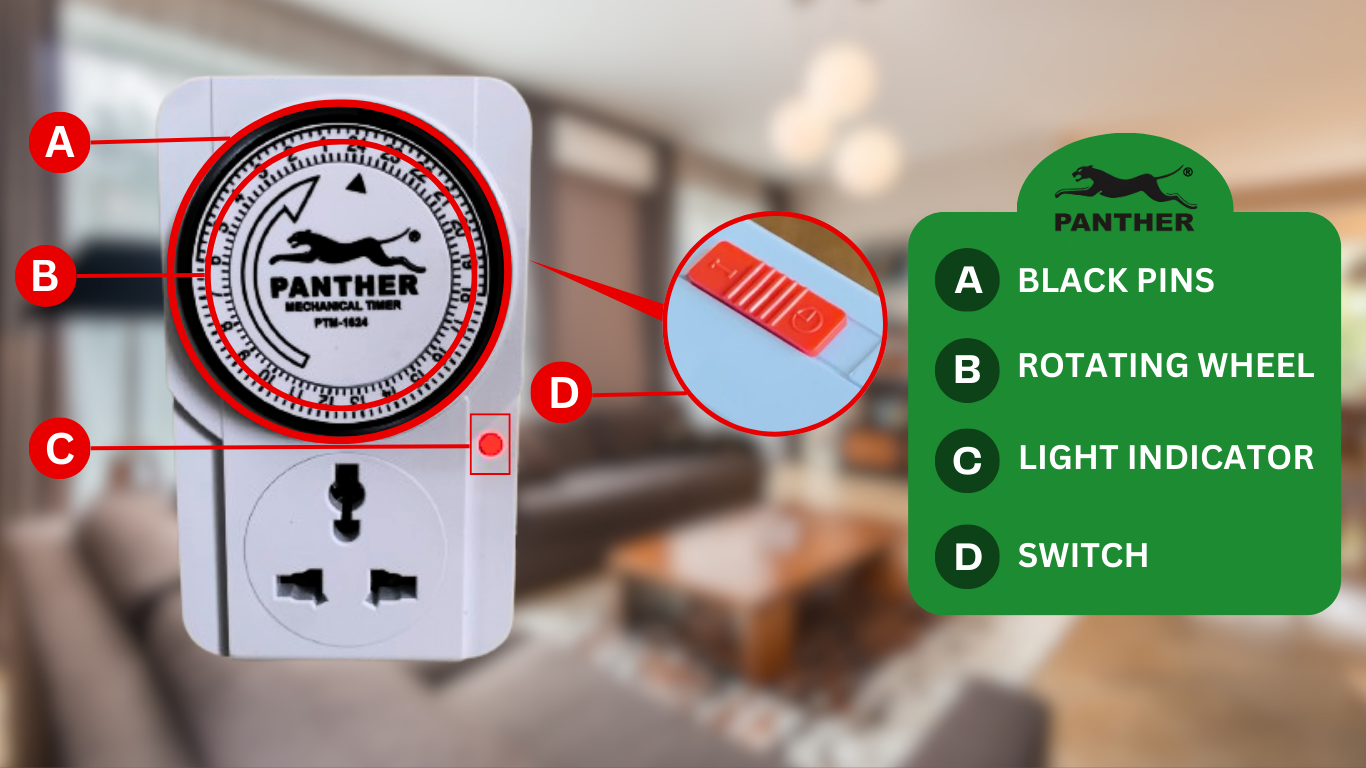
Step 1: Set the program
- Press down the equivalent black pin for the desired time period you want the power to remain ON. One pin is equal to approximately 15 minutes.
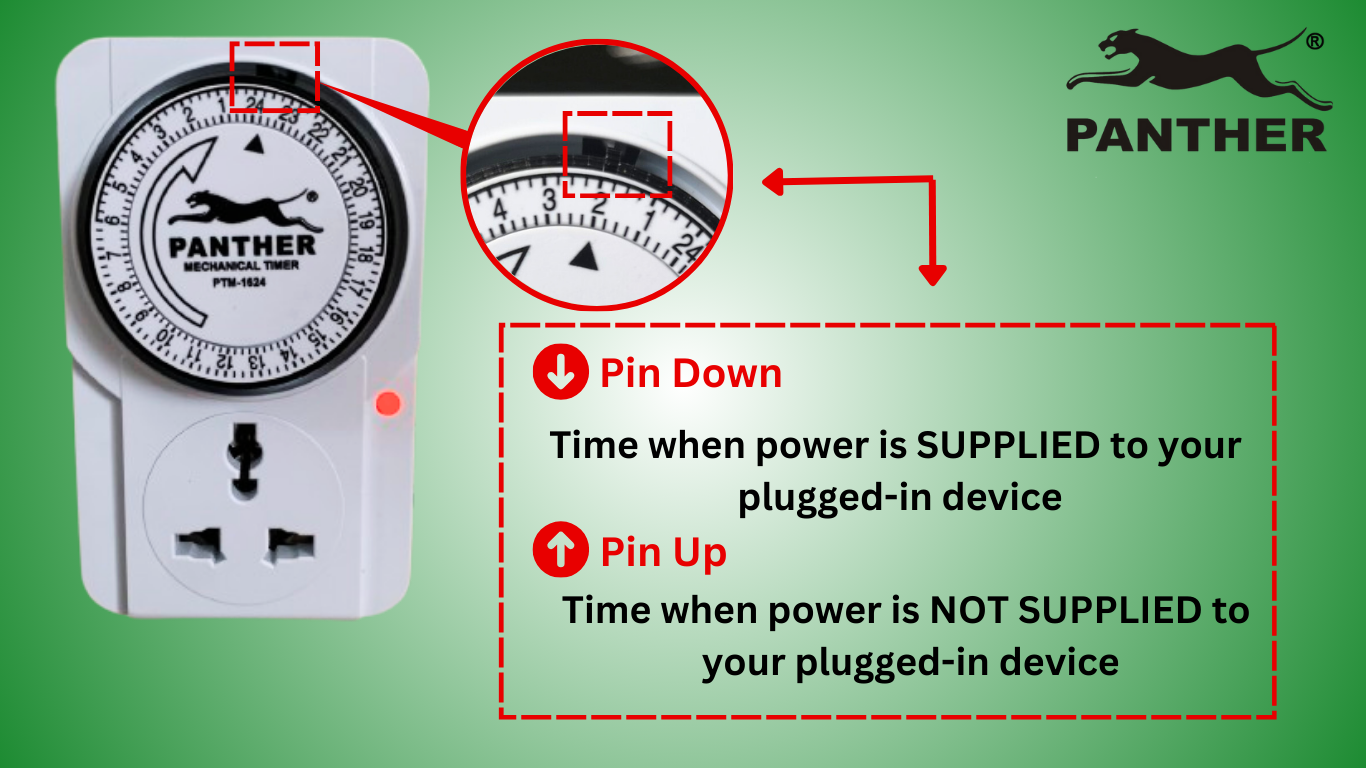
Note: When the black pins are NOT pressed down, NO POWER will be supplied during that time period.
Step 2: Set the current time
- Rotate the wheel CLOCKWISE so that the black arrow is pointed to the current time (military time).
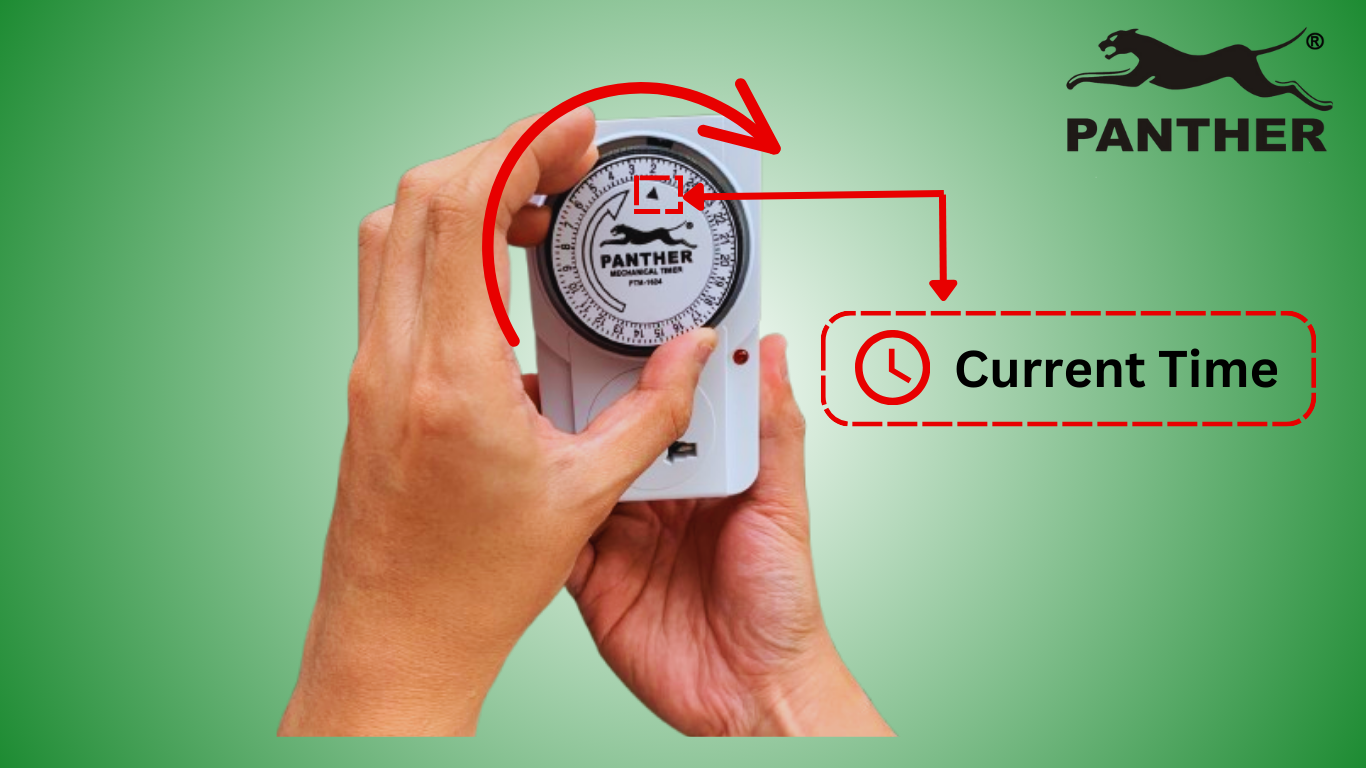
Step 3: Switch to timer on mode
- Press down the red button to turn on the timer mode. The button can be found on the right side of the mechanical timer.
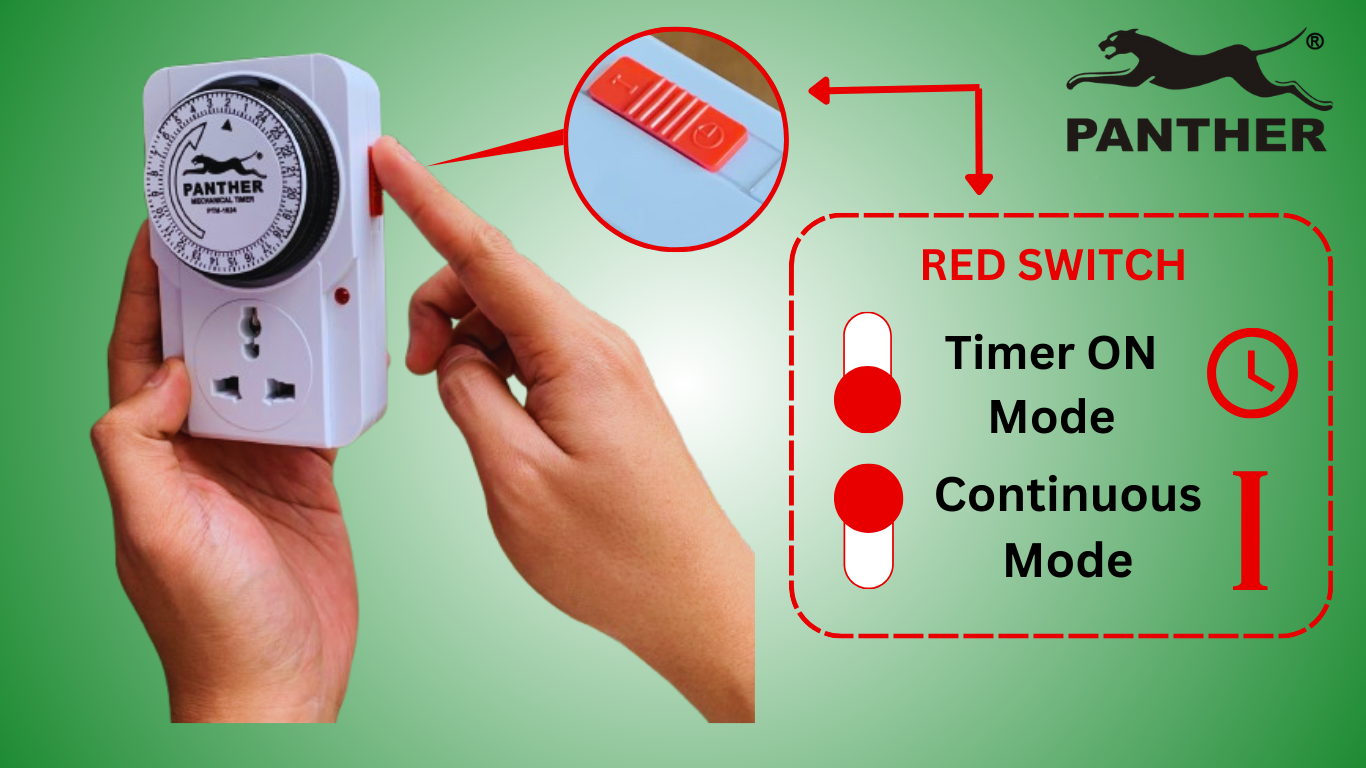
Note: When you press the red button up, it will be on continuous power mode (meaning your timer settings will be ignored and power will be continuously supplied to your plugged-in device).
Step 4: Plug your 24 Hour Mechanical Timer into a verified grounded 2 wire wall outlet
- Ensure the outlet is active before plugging in your Panther 24 Hour Mechanical Timer.

Note: The red-light indicator will light up if there is power being supplied TO the plugged-in device FROM the mechanical timer.
Step 5: Plug your device into the mechanical timer.
- Ensure a secure connection between the appliance and the mechanical timer.

- Before plugging in your appliance, verify its operating voltage, current, and power. Ensure it matches the following specifications of the Panther 24 Hour Mechanical Timer: 230V AC 60Hz, Max 16A 3680W
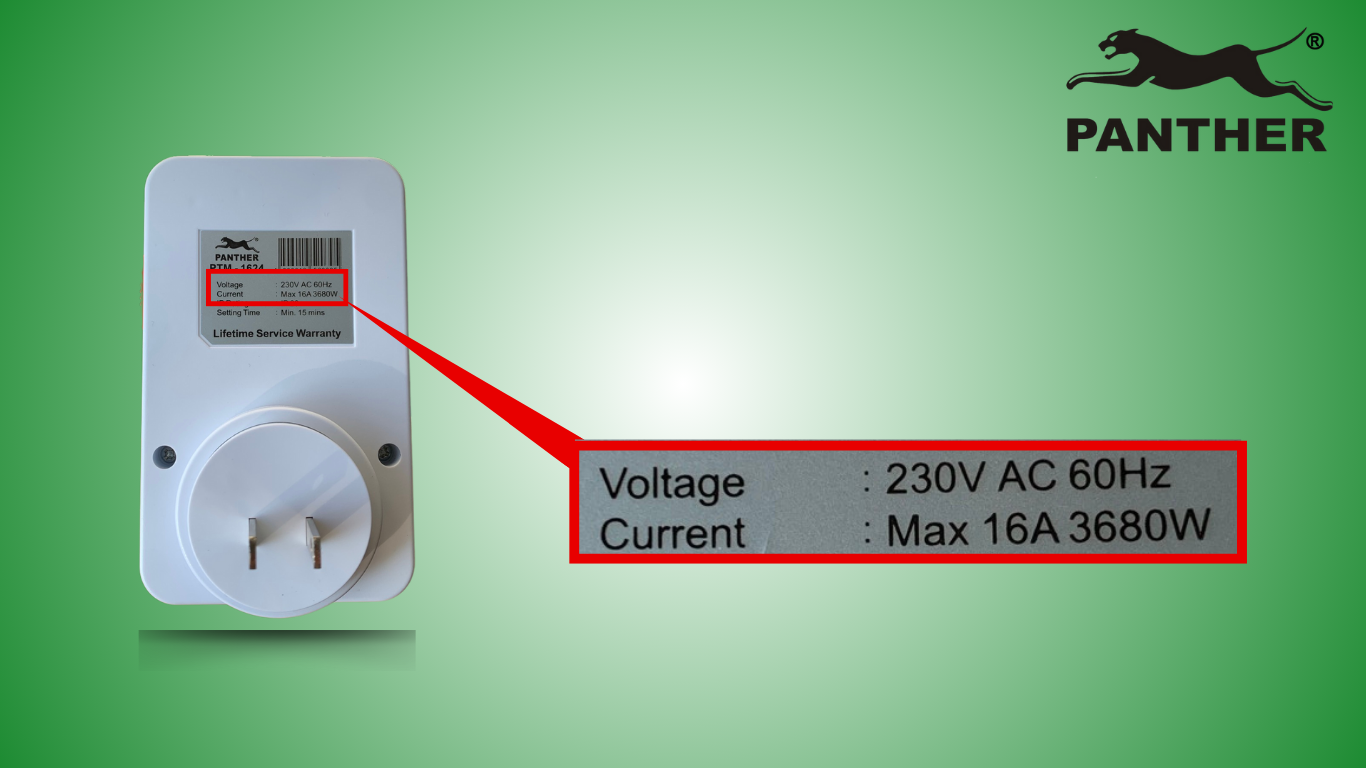
Note: Do NOT plug in any appliance or device with a different voltage or current that exceeds the specifications allowed by the mechanical timer.
Some additional reminders to avoid any damage to your Panther 24 Hour Mechanical Timer:
- Do NOT place the timer near excessive humidity, under sunshine or close to heat emitting sources
- If the unit is out of order, consult the supplier. There are no user serviceable parts inside.
By following these steps, you can maximize the utility of your Panther Mechanical Timer and take control of your energy consumption, leading to cost savings and improved efficiency.
Feel free to reach out for any further assistance or questions regarding your Panther 24 Hour Mechanical Timer!

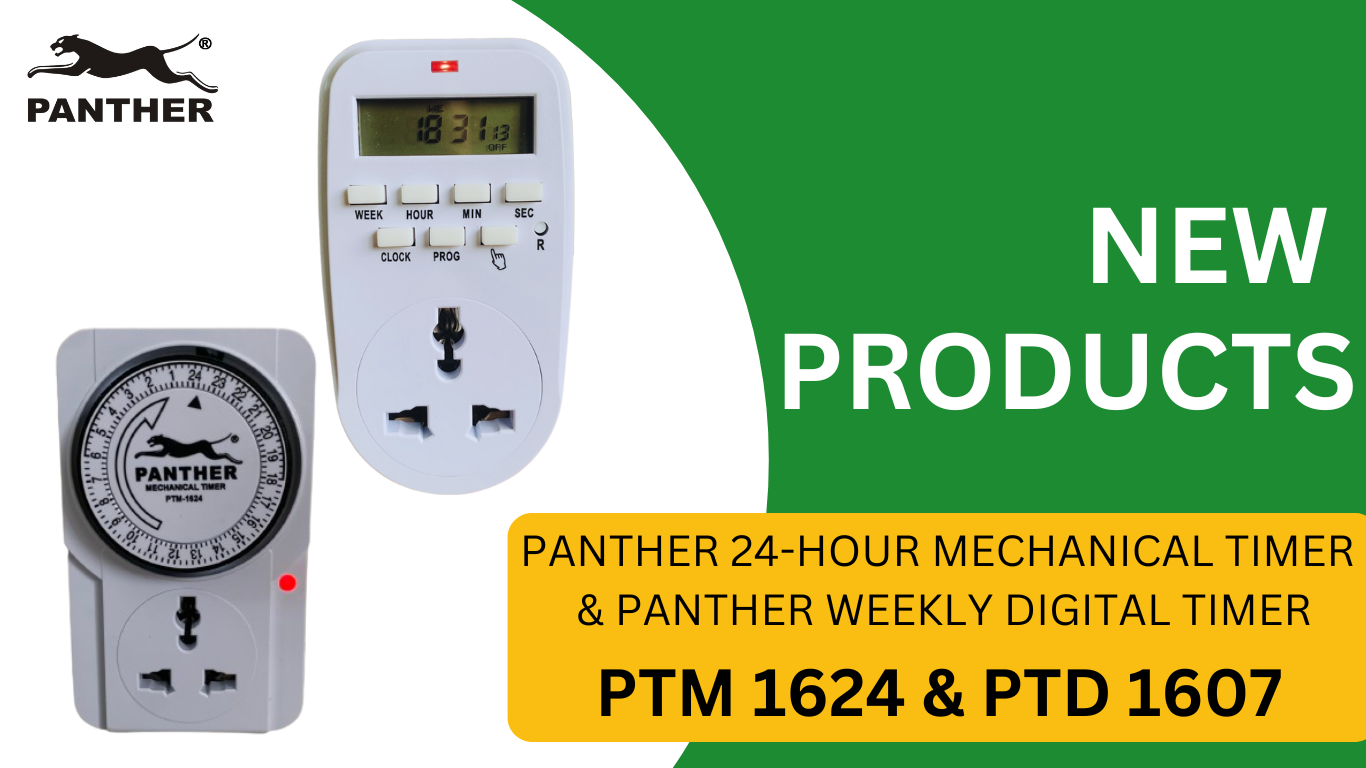
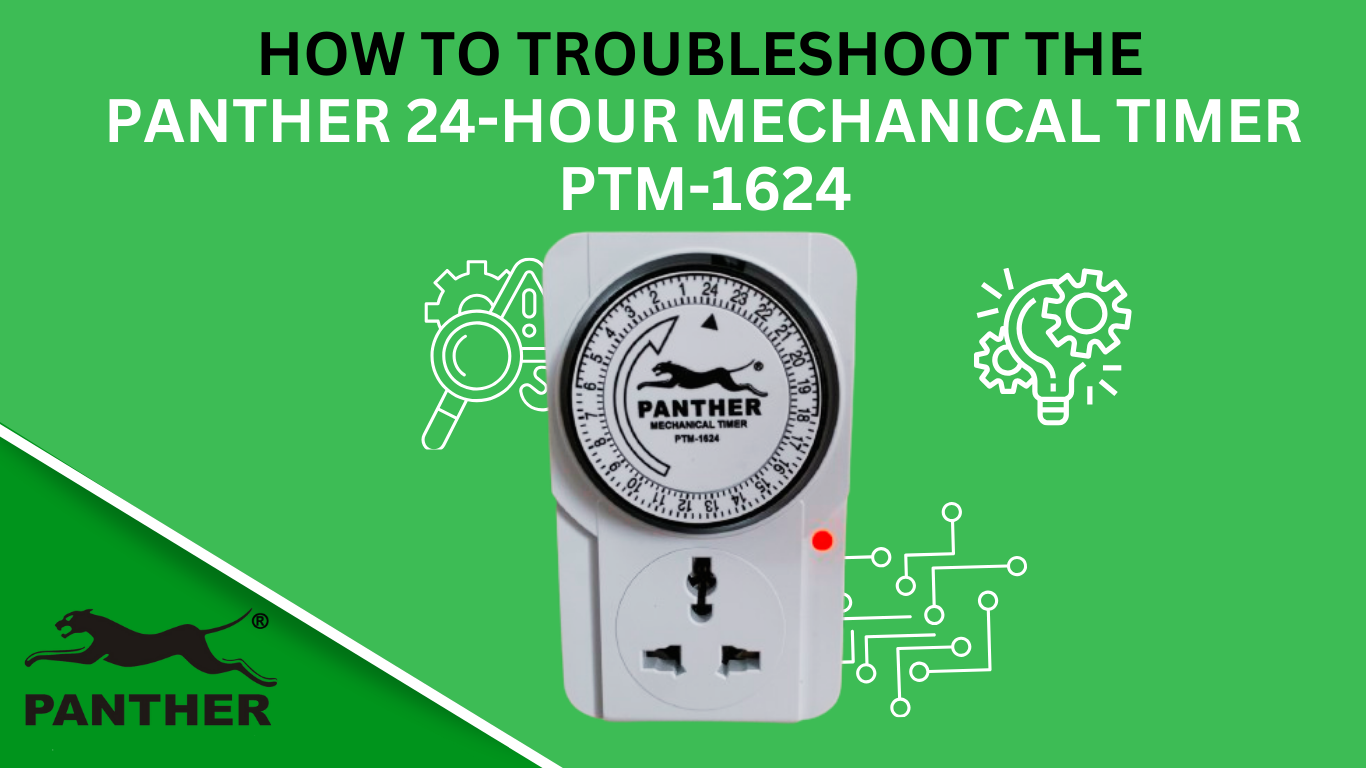
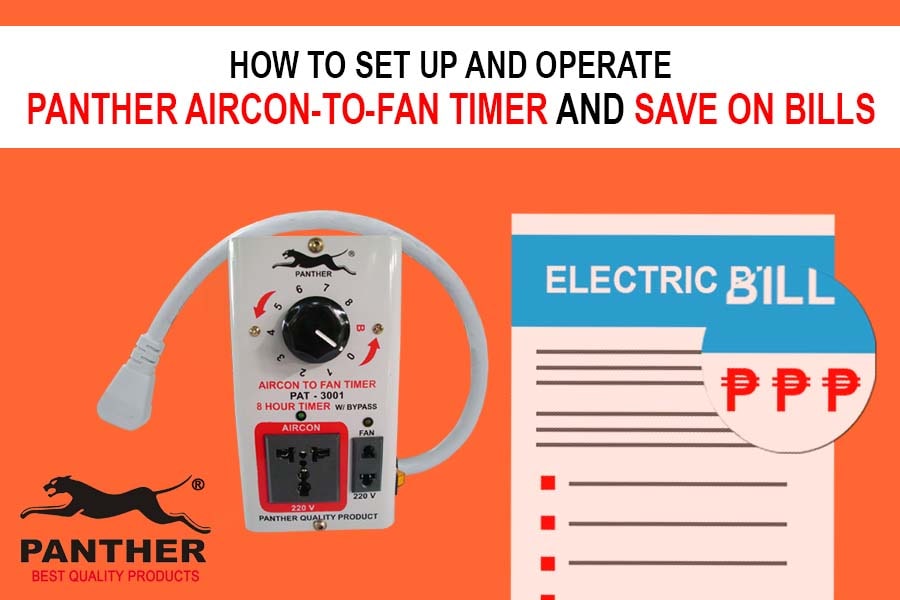
0 Comments