
Table of Contents
- Step 1: Plug in the UPS into a verified grounded 3-wire wall outlet.
- Step 2: Fully charge the UPS battery for 10-12 hours before use
- Step 3: Connect your equipment (e.g. computer, monitors, router, etc.) to the BACKUP outlets
- Step 4: Switch on the UPS by pressing the power switch
- Step 5 (Optional): Test if the UPS backup function is working
The Panther Uninterruptible Power Supply (PUP 500, PUP 700, PUP 1500, PUP 3000) is perfect for your needs because:
- It provides backup power to your computer for ~6-20 minutes during a power outage
- It is equipped with a built-in AVR, thus protecting your computer and valuable equipment from voltage fluctuations
- It comes with a “Cold Start Function” which allows you to start up your computer using the Panther UPS even during a power outage (provided that the UPS has sufficient battery power)
- Most importantly, it’s really easy to set-up, just plug and use!
Let us walk you through how to set up and operate your Panther Uninterruptible Power Supply.
Step 1: Plug in the UPS into a verified grounded 3-wire wall outlet.
Do NOT tamper with the UPS’ grounded pin. If your house does not support 3-prong plugs, kindly make use of an adapter plug instead.

Step 2: Fully charge the UPS battery for 10-12 hours before use
The UPS will charge its battery automatically whenever it is plugged into a wall outlet.
You’ll know the battery is charging if the green LED light is blinking intermittently. If it isn’t, kindly check and make sure that the UPS is plugged in tightly to the wall outlet, and that the wall outlet is supplying power.
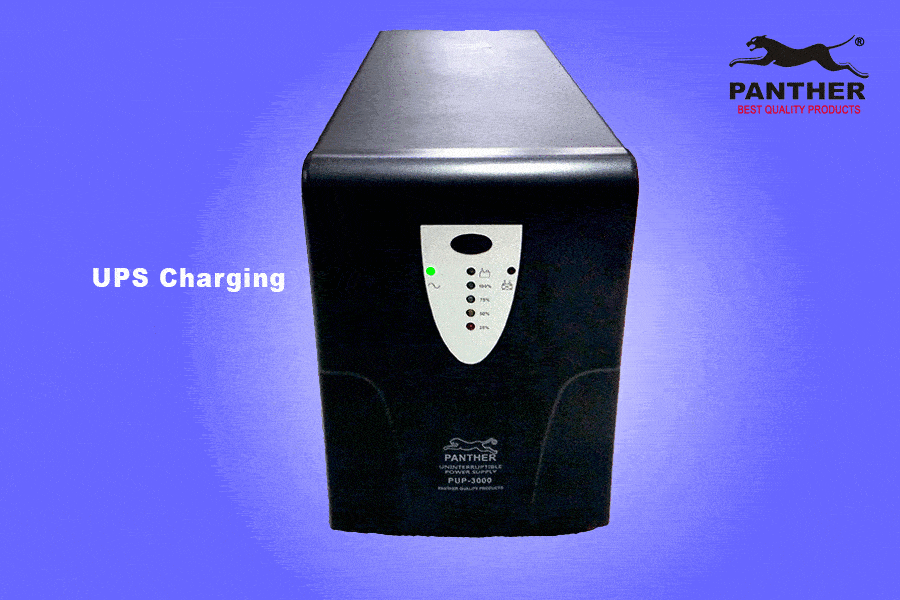
Step 3: Connect your equipment (e.g. computer, monitors, router, etc.) to the BACKUP outlets
Please remember to plug your equipment into the BACKUP outlets because only these outlets are UPS and AVR-protected.
Reminder: The Surge Protection outlets of the UPS act purely as an extension cord with voltage surge protection only.
Laser printers and plotters should NOT be connected to the UPS. A laser printer or plotter periodically draws a significant amount of power even when idle, and this may overload the UPS. As such, we recommend that these equipment be plugged directly into a wall outlet instead.
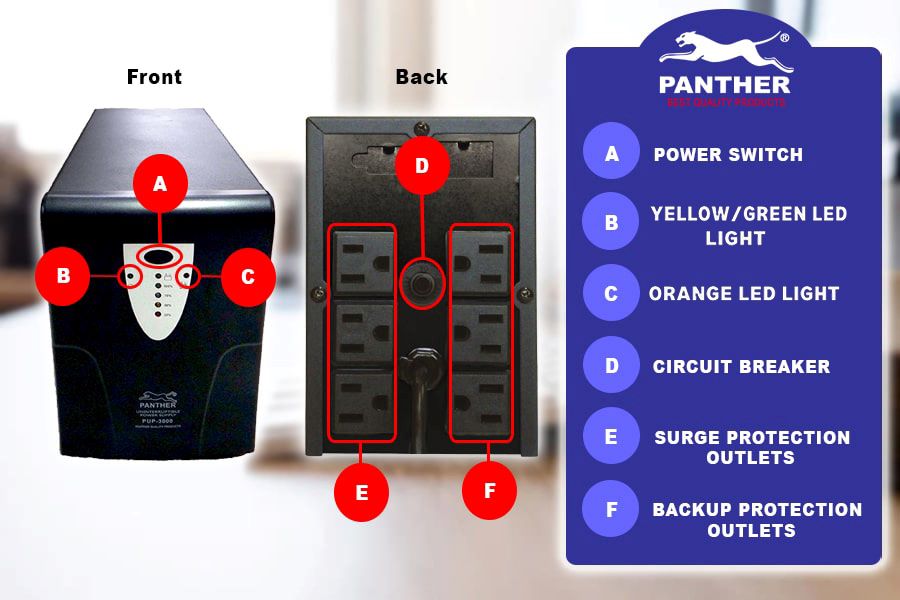
Step 4: Switch on the UPS by pressing the power switch
You’ll know the UPS is turned on when there is a steady yellow LED light. Your device is now protected and will receive back-up power in case of power outages.
Step 5 (Optional): Test if the UPS backup function is working
To test the backup function of the UPS on its own, unplug all equipment from the UPS, then unplug the UPS from the wall outlet. When you do this, the UPS should remain on for ~1-2 minutes before automatically turning off on its own to save battery power (as no device is connected to it)
To test the backup function of the UPS when an equipment is plugged in, plug in the equipment then unplug the UPS from the wall outlet. When you do this, three things should happen:
- The equipment plugged into your UPS should remain on. If they turn off, check and make sure they are plugged into the backup outlet.
- The red LED of the UPS will light up intermittently, which tells you the UPS is drawing power from the UPS battery
- A beeping alarm will be heard every 4 seconds. This serves as a warning sound to let you know the UPS battery power is being consumed, so you should start to save your files and shut down the plugged-in equipment. The average run-time (amount of time the UPS battery can power the plugged-in equipment) of the Panther UPS is 6-20 minutes, but this may be shorter depending on the UPS battery condition and the total power load of equipment plugged into the UPS.
Some additional reminders to help prolong the life of your UPS:
- Do NOT overload the UPS. Make sure you purchase a UPS with the appropriate capacity based on the equipment you plan to plug in
- Do not place the UPS near any sources of liquid (e.g. water) or in an environment of excessive humidity
- Do not place the UPS under direct sunlight or close to any heat-emitting sources
- Make sure to fully charge the UPS battery every month for battery maintenance, even when the UPS is not in use.
Similar to motorcycle and car batteries, even if the UPS is not in use (i.e. turned off, not plugged to the wall outlet), the battery will continue to discharge. As such, a battery left unattended will drain on its own and will result in a shortened lifespan.
Once the UPS battery is no longer performing at its best (e.g. unable to hold full charge), we highly encourage you to replace the battery to allow the UPS to continue performing according to its intended function. When in doubt, make use of the Panther Lifetime Service Warranty to get your Panther UPS checked free of charge. Note: Replacement of consumables (e.g. PUP battery) will be charged at cost.

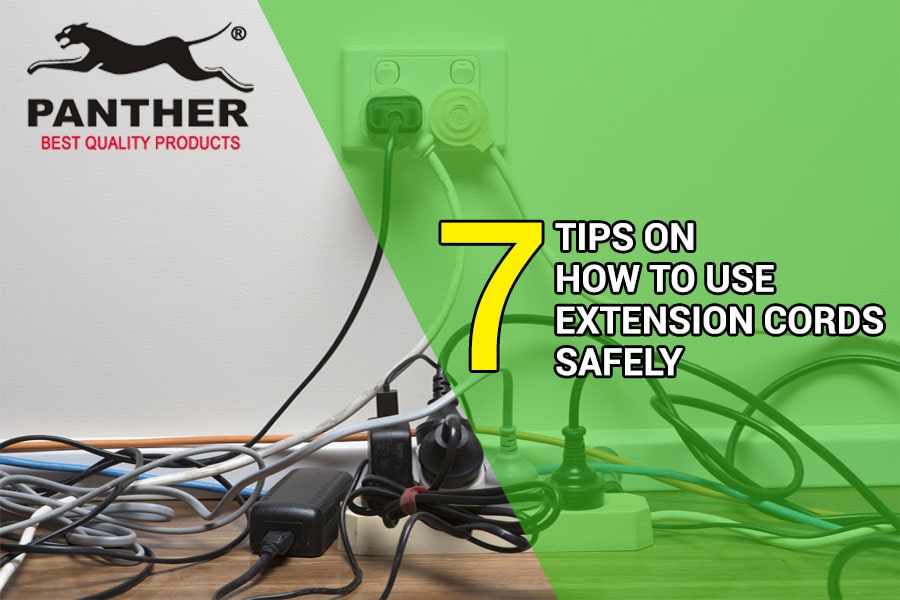
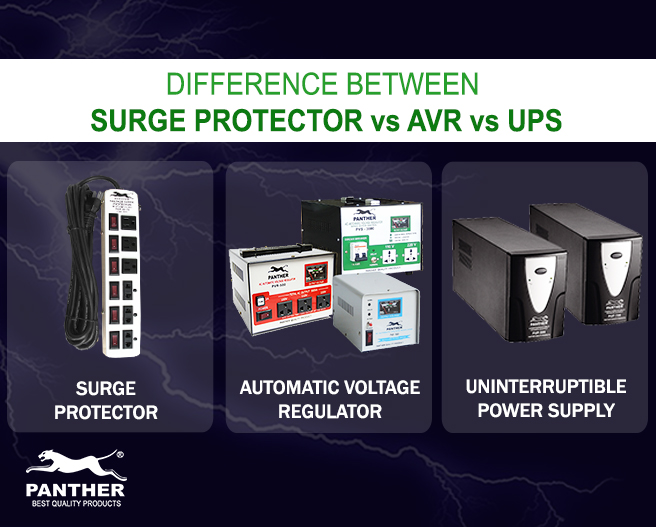

Can I have the user manual for Panther pup500
Good day! We have sent the user manual to your email. We hope this helps!
Can I request copy of user manual for Panther PUP-500 please!
Good day Arnel! Kindly message us at pantherproduct@gmail.com or Viber 09088115438. Thank you.
When I turned it on the beeping doesn’t stop!
Good day! We are sorry to hear of your experience. To assist you better, could you send a video of your UPS beeping, along with the following details: date purchased, store purchased, serial number, description of issue to wecare.panther@gmail.com so we can have our technicians provide technical support. Thank you!
Can you send me the complete technical data sheet of PUP 3000? or maybe its operations manual showing the complete specifications of the item. I really need the literature as I have to attach it to my bid. Our company already have purchased from Panther before.
Good day Sir Henry! Please email as at sales.mall.panther@gmail.com or Viber 09088115438. Thank you.