OUT OF STOCK
PUP 500: Panther Uninterruptible Power Supply 500VA w/ 3 Outlets
₱3,500
Model: PUP 500
Technical Specification
- Max. Capacity: 500 VA (300 Watts)
- Input: 165V AC – 275V AC
- Output: 220V AC
- Output Wave Form: Simulated Sine Wave
Features include
- LED indicator
- Built-in Automatic Voltage Regulator to stabilize output voltage
- Overload and short circuit protection
- Three UPS outlets plus three extension outlets
- Lifetime Service Warranty
Out of stock
Buy from LazadaBuy from ShopeeProduct Details
In the event of power outage, the Panther Uninterruptible Power Supply allows you to save files and properly shut down a desktop computer. Power supply can last between 6 to 20 minutes, depending on load and battery condition
Guide to Setting Up your Panther UPS: How to use the Panther Uninterruptible Power Supply (PUP 500, PUP 700, PUP 1500, PUP 3000) - Panther
Guide to Troubleshooting your Panther UPS: How to troubleshoot a Panther Uninterruptible Power Supply (PUP 500, PUP 700, PUP 1500, PUP 3000) - Panther
Additional Warning / Disclaimer
Caution: Always check battery performance and replace drained battery to avoid damaging the UPS. If not in use, charge the UPS battery for at least 8 hours every 3 months.

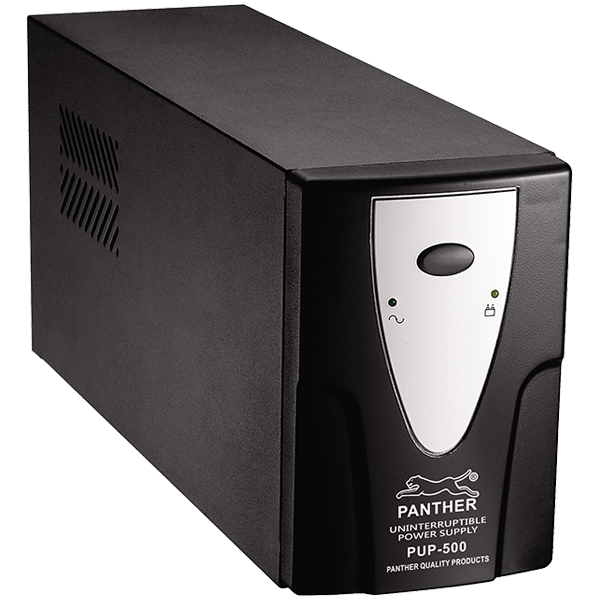








John –
Hi, I own a Panther PUP 500 about 4 months now but today when I plugged it in it beep 1 long and 4 short ones and wont turn on. After a few attempts it wont turn on or beep or any led lights. May I know how to fix this? hope I hear from you soon. Thanks!
Panther Support –
Good day! Based on the description provided, it sounds like a low battery issue. Kindly full charge the PUP (for ~10-12 hours). Afterwards, press the power switch and see if that fixes the issue. We hope this helps!
Jan Kelvin Castillo –
Can you please send me a User Manual for the Panther PUP-500 UPS. thank you so much
Panther Support –
Good day, we have sent you the PUP 500 User Manual via email. Thank you for reaching out to us!
Reinard Villar –
Can you please send me a User Manual for the Panther PUP-500 UPS. thank you so much
Panther Support –
Good day, we have sent the User Manual for Panther PUP 500 to your email. Kindly check and let us know if you have any other questions 🙂
SAM N –
Please send me operating manual for ups pup-500. THANK YOU.
Panther Support –
Good day, we have sent it via email. Kindly check and let us know if you have any other questions. Thank you!
ma theresa lim –
may i request for a user manual of ups pup 500. thank you
Panther Support –
Good day, kindly check your email. Thank you!
EMERITA NOGUERA BANTEGUI –
Can you please send me a User Manual for the Panther PUP-500 UPS. thank you so much
Panther Support –
Good day, please check your email. We have sent the PUP 500 User Manual to you 🙂
Alfred Librada –
Please send me a User Manual for the Panther PUP-500 UPS. thank you so much
Panther Support –
Good day, please check your email. We have sent the PUP 500 User Manual to you 🙂
Jeff G –
Hi, why don’t you just create a section on your website for user manuals of all your products, in PDF format and make them readily available for download?
Panther Support –
Good day, thank you for the suggestion. Unfortunately, we currently don’t have that option available on our website. But it is definitely part of our to-dos! 🙂 In the meantime, we can provide it manually through email. Kindly let us know if you want us to send you the PUP 500 user manual.
Ely Ferdinand Lazaro –
Hi what is the meaning of the light green led light that’s blinking (without beep sound) while using and plugged in the outlet? Send me a manual also. Thank you
Panther Support –
Good day! Blinking LED green/yellow light without the beep sound means the UPS battery is charging. We’ve sent the PUP 500 manual to your email. This should also be found within the PUP box as well 🙂
MJ G. –
Please send me a user’s manual on Panther PUP-500
Panther Support –
We have sent the user manual to you. Kindly check your email. Thank you!
rem gopez –
should i unplug the pup 500 when i sleep? its not being used. pls send me manual. i lost mine
Panther Support –
Good day! No need to unplug, you can simply turn it off when not in use. Please check your email for the manual. Thank you!
rem gopez –
How do I put it off? When I press the power button for a short or long time, the green light is still on.
Panther Support –
Good day! The green light will remain on as long as the UPS is plugged into a wall outlet.
– If the green light is blinking: UPS is off
– If the green light is steady: UPS is on
We hope this helps!
Kathy Balagon –
Please send me a user’s manual on Panther PUP-500
Panther Support –
Good day, kindly check your email for the PUP 500 user manual.
Sandor Szegvari –
Good evening, kindly send a user manual to my email provided. I’d also appreciate if you reached out for troubleshooting, as I have a question about the product functionality. Thank you.
Panther Support –
Good day, kindly check your email for the PUP 500 user manual. You can respond to us via email if you have any questions.
Armin Santiaguel –
I think nasira na ung battery ng unit ko, ayaw nang magcharge. Napapalitan ba ito? Where can I order a replacement battery? I am satisfied with is performance kaya I want to keep the unit.
Panther Support –
Good day! Thank you for reaching out to us, and we are happy to hear you’re satisfied with the unit’s performance. Please bring in your unit for battery replacement. Under Panther’s Lifetime Service Warranty, service charge is free. For more information, please see link: https://panther.ph/panther-ecq-service-center/
Aga –
Please send manual Panther pup-500
Panther Support –
Good day! We have sent the PUP 500 user manual to your email. Kindly check, thank you!
UpsFixer –
Hello can you send a manual sir. Please thank you
Panther Support –
Good day! We have sent the PUP 500 manual to your email. Kindly check and let us know if you have any questions. Thank you!
Henry –
Can i have a manual for this ups. Thanks
Jin –
When i plug my unit no lights appear and i cant turn it on. I just hear beeping sounds and i cant use the unit itself. What to do?
Panther Support –
Good day! Kindly send us a video of your unit the issue and to email to us at pantherproduct@gmail.com. When emailing, please use the following subject line “REPAIR – FULL NAME – PANTHER ITEM MODEL.” This will allow us to conduct a preliminary audio-visual assessment and provide troubleshooting tips. Thank you!
K –
Should this be unplugged every night after use?
Panther Support –
Good day! You can choose to do so, but technically no need to unplug every night after use as the Panther UPS will automatically stop charging the battery once it recognizes the UPS battery as fully charged. Alternatively, you can choose to turn off the UPS after every use.
Ian –
Hi! May I request for the PUP 500 manual? Thanks!
Panther Support –
Good day! Sent, kindly check your email inbox. Thank you!
Hiroshi Okamoto –
When unplugged, buzzer is continuously ringing. It is noisy. How can I stop the buzzer?
Panther Support –
Good day! Is your UPS still on when you unplug it? If yes, the buzzer serves as a warning, telling you that the battery is being depleted since the UPS is still on, but it is no longer connected to a power supply. To stop the buzzer, simply turn off the UPS.
If this does not resolve the issue, kindly take a video of your UPS and send to our Customer Service email wecare.panther@gmail.com so that we can conduct an audio visual assessment and provide advice. When sending the email, please send us a detailed explanation of the situation (e.g. UPS turned on/off, appliances plugged in, when the issue occurs etc).
We hope this helps!
Paul –
Please send me a copy of user manual for pup 500 thank you!
Panther Support –
Good day! We have sent it to your email. Kindly let us know if you have any questions 🙂
Sharon –
Can i ask for user manual of PUP 500. What happens when the green light is off. How to know if it is on/off.
Panther Support –
Good day! We have sent the requested PUP manual to your email.
With regards to your question: (green light = yellow light)
– If both yellow and red LED light are off, unit is OFF
– If yellow LED light is on, unit is ON and on AC mode (meaning it draws power from the outlet)
– If red LED light is on, unit is ON and on Battery mode (meaning it draws power from the PUP battery)
We hope this answers your question.
Cha –
Hi..san po ba dapat iplugin yong smart tv,s surge po or backup?
Kindly send me also the user manual of pup 500
Thank u
Panther Support –
Good day! If you want the Smart TV to remain on for ~6-20 mins in the case of a brownout, kindly plug into the BACKUP outlet. If you wish only for voltage surge protection for your Smart TV, kindly plug into the SURGE outlet. We hope this helps! Kindly check your email for the PUP 500 User Manual.
Jess Agbisit –
The specs for PUP 500 does not specify the kind of battery it has inside — lead, lithium, etc.
Panther Support –
Good day! It uses maintenance free lead-acid battery. For your reference, this is the battery used by PUP 500 specifically: https://panther.ph/product/pup-battery-7a-12vdc/
Alfred Librada –
Hello can you send the manual for PUP 500 Please thank you
panther admin –
Good day! For your concern, please chat with us directly so we can send to you the PUP manual. https://www.facebook.com/pantherproducts/ Thank you and we look forward to hearing from you!
Mark –
Can I have a manual for the PUP-500. Do you have a data sheet dfor it or a circuit diagram
panther admin –
Good day Mark! To request for User’s Manual, please message or email us pantherproduct@gmail.com or 09088115438. Thank you.
Mark –
Is there a mute function for the buzzer or a way to mute the buzzer when backup is in use for the PUP500?
panther admin –
Good day Mark! There’s no mute function for the beeping sound when battery is being consume. You should start to save your files and shut down the plugged-in equipment. The average run-time (amount of time the UPS battery can power the plugged-in equipment) of the Panther UPS is 6-20 minutes, but this may be shorter depending on the UPS battery condition and the total power load of equipment plugged into the UPS. We hope it helps.
Joy Miranda –
I fully charged the UPS for 2 days and when I turn it on the beeping won’t stop even nothing is plugged in.
panther admin –
Good day! We are sorry to hear of your experience. To assist you better, could you send a video of your UPS beeping, along with the following details: date purchased, store purchased, serial number, description of issue to wecare.panther@gmail.com so we can have our technicians provide technical support. Thank you!