OUT OF STOCK
PUP 700: Panther Uninterruptible Power Supply 700VA w/ 3 Outlets
₱4,900
Model: PUP 700
Technical Specification
- Max. Capacity: 700 VA (420 Watts)
- Input: 165V AC – 275V AC
- Output: 220V AC
- Output Wave Form: Simulated Sine Wave
Features include
- LED indicator
- Built-in Automatic Voltage Regulator to stabilize output voltage
- Overload and short circuit protection
- Three UPS outlets plus three extension outlets
- Lifetime Service Warranty
Out of stock
Buy from LazadaBuy from ShopeeProduct Details
In the event of power outage, the Panther Uninterruptible Power Supply allows you to save files and properly shut down a desktop computer. Power supply can last between 6 to 20 minutes, depending on load and battery condition
Guide to Setting Up your Panther UPS: How to use the Panther Uninterruptible Power Supply (PUP 500, PUP 700, PUP 1500, PUP 3000) - Panther
Guide to Troubleshooting your Panther UPS: How to troubleshoot a Panther Uninterruptible Power Supply (PUP 500, PUP 700, PUP 1500, PUP 3000) - Panther
Additional Warning / Disclaimer
Caution: Always check battery performance and replace drained battery to avoid damaging the UPS. If not in use, charge the UPS battery for at least 8 hours every 3 months.





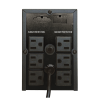




Jojo –
What is the beeping alarm sound that our unit is making? It will not stop unless unplugged.
Panther Support –
Good day, the beeping alarm sound is an indicator that the UPS battery is in use due to no electricity. However, if the beep continues even when plugged AND there is electricity. Please try this troubleshoot method:
1. Unplug everything from the UPS unit
2. Plug the unit to the wall outlet and charge for 8 hours
3. Unplug your unit from the wall outlet – you should hear a beeping sound (as there is no power supplied to the unit)
4. Plug unit into the wall outlet (beeping sound should cease), and continue using as is
If the problem continues, please take a video of the unit (while it’s beeping, then when it isn’t beeping) and send to our email so we can assist you better: pantherproduct@gmail.com
Charles Pacis –
How can I know if it is full charged? How can i turn this off? Can I charge my cellphone in case of a power outage? There are a lot of information that are not in the manual.
Panther Support –
Good day! Thank you for your questions.
1) How can I know if it is fully charged? Charge the UPS for ~8 hours for full charge
2) How can I turn this off? Press/Long press the On/Off button
3) Can I charge my cellphone in case of a power outage? No, this is a UPS meant to supply power to your computer for ~6-20 mins during an outage. For charging of cellphone during an outage, what you would need is a Power Inverter (https://panther.ph/product-category/consumer-products/power-inverter/)
We hope this answered your questions! If you have any other questions, you may contact us through: https://panther.ph/message-us/
Jay Em Escaño –
Can you explain what are those 6 sockets behind the UPS for? How to use it? Can I plug a normal switch in to the UPS’s socket?
Panther Support –
Good day! Thank you for your inquiry. Behind the UPS, you will find six outlets.
– Three outlets are labeled as “Backup protection” – plug the appliances that require UPS backup support here.
– Three outlets are labeled as “Surge protection” – these are NOT connected to the UPS backup, and are meant to be used for extension cord purposes only.
We hope this answers your question!
Maira S. –
Hi my UPS keeps beeping…what does the beeping mean? How do I stop the beeping?
Panther Support –
Good day, if the UPS keeps beeping, it means there is low battery charge. Kindly plug the UPS into the wall outlet and charge for 8 hours. If the problem still persist, please take a video and send to wecare.panther@gmail.com , so we can diagnose the problem further.
Thank you, we hope this helps!
Tim –
Hi, I transferred my UPS to another outlet and as soon as I plugged it in, it started beeping and the sine wave led also started blinking.
Panther Support –
Good day! Typically, beeping and LED blinking is an indication of battery requiring charge. We would recommend you unplug all devices connected to the UPS, then plug in the UPS to the wall outlet for ~8 hours to allow the battery to fully charge.
If the problem still persists, kindly video the UPS and send to us so we can help advise further. We hope this helps!
Victoria Tiuseco –
Hi, is this unit required to always be plugged in or is it ok to turn it off everyday after use?
Panther Support –
Good day! While you can keep the unit on 24/7, we actually you recommend you turn it off after every use as this can help prolong the UPS’ life.
marlon –
how to fix continuous flickering clicking sound on my panther pup 700, i bought it last october 4 2020
Panther Support –
Good day! Could you send us a video with audio where the flickering clicking sound can be heard – wecare.panther@gmail.com ? We can then help conduct an audio visual assessment and provide suggestions for next steps.
Ju –
Hi, my UPS doesn’t have a light on it pr anything. What does that mean? Also, what’s the difference between UPS and extension outlets? Thank you.
Panther Support –
Good day! Kindly long press the on button to turn on the UPS – once the UPS is on, you should see the LED light up. If problem persists, kindly take a video and send to us ( pantherproduct@gmail.com ) for audiovisual assessment.
There are 6 outlets at the back of the UPS:
– The 3 UPS outlets are connected to the UPS, and devices plugged in here would benefit from the UPS battery power during a power outage, as well as the AVR voltage regulation.
– The 3 extension outlets are simply meant for extension purposes, and should be used to extend the reach of your appliances only
We hope this helps!
John –
Hello how can I know if I charging it right ? Because when we charge the ups 10 hours straight. And we test it out in the next morning. We run the treadmill and and we unplug the ups the battery mode is not working. That battery mode just beep atleast 4-5 seconds and then dies the treadmill has 400 watts and our unit is PUP 700 WHICH has a 420 watts. But I do the troubleshooting I plug other device much lower watts same happens the battery mode beep in 4-5 seconds and then dies. Currently I’m reading the past concerns and the only way is to find out that our ups is working is charge up to 8 hours. Sorry for the long message. But the main only question is how can i know that I am charging it in the right way. Thank you
Panther Support –
Good day! Thank you for reaching out to us with your concern. Kindly see below indicator alerts:
1) When UPS is in battery mode, you would expect to hear a beeping sound.
– If there is load connected, the LED light will be red and flash twice
– If there is no load connected, the LED light will be red and flash once
2) When UPS is in charging state, the green LED light should blink. The blinking rate will slow down until it becomes steady, once the UPS becomes fully charged
Given the situation you’ve described, we’d like to clarify some facts upfront:
The beeping mode is normal when the UPS is switched onto battery mode (when there’s no power flowing in from the outlet). Traditionally, when the UPS beeps then it dies immediately after – it indicates either one of two things: (a) UPS battery is not charged sufficiently to handle the load, or (b) the load connected to the UPS is higher than rated capacity
1) Could you double check the treadmill’s wattage? Traditionally, a treadmill consumes around 746 Watts minimum, so seeing a 400 Watts treadmill is surprising.
2) When you plugged in the device of smaller wattage in the UPS, was this AFTER you recharged it (since it was already used with the treadmill)? What device did you plug in, and what is its rated power consumption (in amps/ watts)
To better support you – could you send the following to wecare.panther@gmail.com :
1) Power consumption details of the Treadmill and the Device with smaller wattage – simply take a photo of their energy label
2) Video of the UPS exhibiting the issues you’ve raised in your comment. This will allow us to provide an audio visual assessment remotely
From here, we can then provide suggestions regarding next steps. We look forward to hearing from you!
Jimboy Valdez –
Hello… is it normal that the output voltage is only 170-175volts once the UPS plug is removed. I expect that it would be same 220volts as plug is connected. I found this out using a multimeter. I believe the UPS is having fault. Hope for your assistance.
Panther Support –
Good day! Yes, as the voltage is being supplied by the DC battery, you would expect a lower voltage. 170-175V is possible depending on the condition of your battery, and would be considered normal. Please note that the supply of power using the PUP battery is meant to be temporary only, with a runtime of 6-20 minutes, just enough time for you to properly shut down your device in case of a power outage in order to prevent data corruption and device damage. We hope this helps!
Fahad Rashid –
Great product.
https://blog.rawlix.com/what-is-an-uninterruptible-power-supply-ups-638041945392090014
Panther Support –
Thanks for your kind words 🙂 Your article is also very well-written. Cheers!